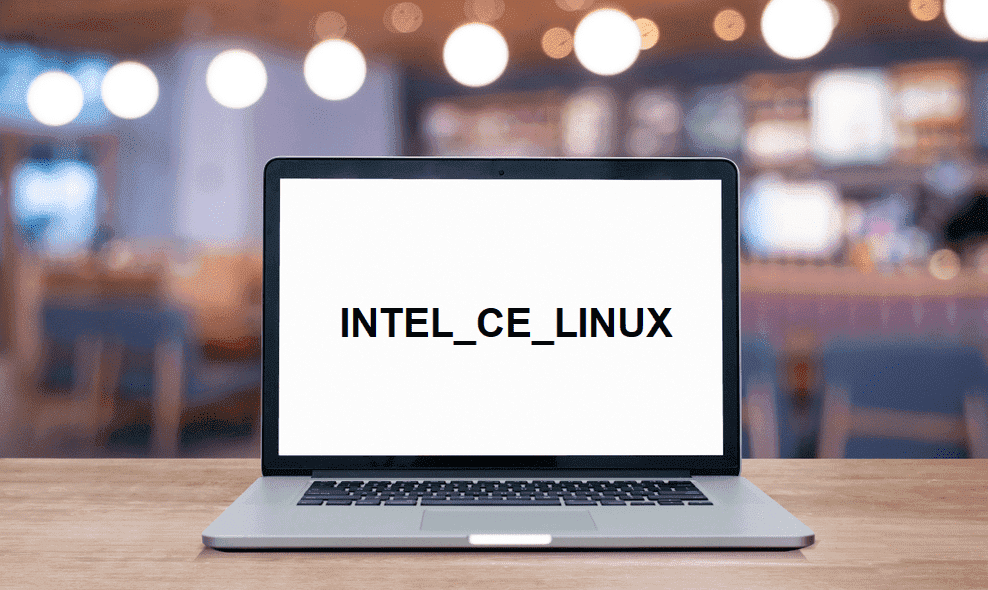
With each passing day, the utilization of internet connection keeps rising. However, the internet threats are rising with the same speed, and intel_ce_linux on my network is one such issue. It means that users have unknown and unauthorized access to the network. In this article, we are sharing what you need to do if intel_ce_linux appears on the network.
INTEL_CE_LINUX On My Network
Is It Your Gateway?
In some cases, you don’t need to worry about intel_ce_linux appearing on the network because it might be the actual and authorized gateway of the network. This is because if the internal gateway IP that has 192.168.0.1 configuration can appear on the network as intel_ce_linux. So, if you have the router with 192.168.0.1 configuration, you don’t have to worry about intel_ce_linux appearing on the network.
PVR Boxes
For people who are using the Shaw network, intel_ce_linux might be the PVR boxes. This is because Shaw network users often use the PVR boxes for entertainment purposes. That being said, if you have the PVR boxes, you have nothing to worry about. On the contrary, if you are not using the Shaw network or don’t have PVR boxes, you can follow the below-mentioned steps.
Password
Whenever unknown and unauthorized devices appear on the network, you must change the password. This is because your current password might be compromised, and someone else has the password for accessing your network. When you want to change the password, it must be strong. A strong password is a combination of different alphabets, numbers, and symbols. These strong passwords are hard to hack, and your network will be safe from unauthorized access.
Reboot
Before you move on to changing the network password, it’s best to reboot the network by restarting the internet modem or router. The reboot will actually delete the incorrect configuration or configuration errors. That being said, just switch off your internet router and wait for a few minutes before you connect it to the power connection. When the router switches on after the reboot, see if intel_ce_linux appears on the network again.
Security Standards
In the age where cyber threats keep increasing, you must ensure proper and strong security standards. The security standards will ensure that the Wi-Fi connection is free from interferences or unauthorized access. That being said, while designing the network configuration, you can opt for WPA2-AES or WPA2-PSK security standard. These security standards will ensure that your network connection is safe from interferences, and you won’t struggle with intel_ce_linux appearing on the network.
Virus
If you have ruled out the previously mentioned steps and intel_ce_linux is still appearing on the network, it might be a virus. For this purpose, it is better to switch on the antivirus program on the computer. The antivirus program will keep the viruses and malware at bay. All in all, you should always use a high-quality antivirus program for better services.
To summarize, these points will help you determine the prime reason why intel_ce_linux is appearing on the network list. If it doesn’t work, just call the internet service provider and let them fix the issue for you!