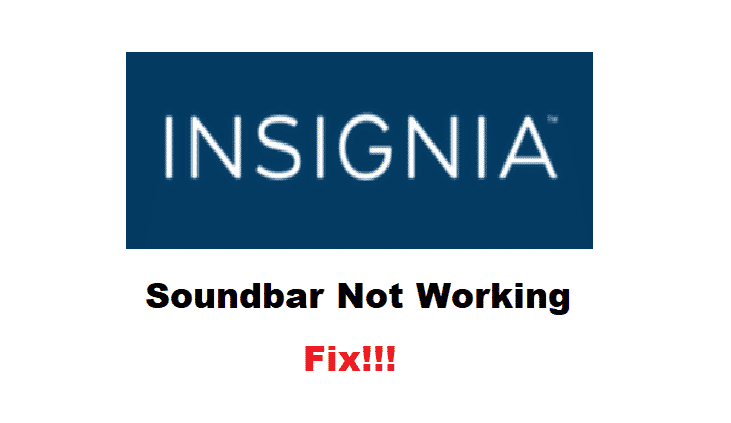
Most people enjoy watching Tv channels, movies, or shows on their televisions. Others might simply use the device to listen to music or play games on it. Although, whatever the case might be, most people agree that the sound quality on the televisions themselves is not that good.
This is exactly why users decide to purchase additional speaker systems. These can be quite large which is why some users might try avoiding them.
Considering this, some new companies have come up with soundbars that you can use instead. These can be placed below your TV and will take significantly lower space. Insignia is one of the companies that manufacture these amazing soundbars.
Although, some problems can be found with them. One of these is that the Insignia soundbar is not working. If you are also getting the same issue then here are some troubleshooting steps that can be used.
How To Fix Insignia Soundbar Not Working?
- Check Wiring Order
The first thing that you should do when you notice that the soundbar is not working is to check the cables. Mostly if this is the first time you have installed the device. There is a chance that you have not installed the wires in the correct order.
There is a complete setup process that needs to be followed before you can get your soundbar to work. If you had randomly connected the cables then you should take out the manual present in the box your soundbar came in. Now follow the steps mentioned in the manual to help you in setting up the soundbar. If done correctly, your device should now start working without any problems.
- Cables Might Be Damaged
You should already know that the cables are one of the most essential things for your soundbar to work. In some cases, people might not route these correctly and can make a lot of turns in their wires. This causes them to break down and stop working.
Considering this, you will have to pin down all the cables installed on your soundbar to see if there are any damages to them. If there are then get these replaced with new ones. Sometimes, your cables can get loose which you will have to tighten to fix the issue.
- Check Audio Mode
Finally, another reason why your soundbar might not be working is because of the audio mode. Each television has this feature where you have to select the audio mode on it. If you have not set this up and connected the Insignia soundbar to your television.
Then that might be the reason for your problem. You can simply access the audio mode from the settings and select your soundbar to be the main audio device. This should be set to the speakers from your television by default. Once done, reboot your television to start using your soundbar. You should also try increasing the sound on both your TV and soundbar if you are still not hearing any audio.