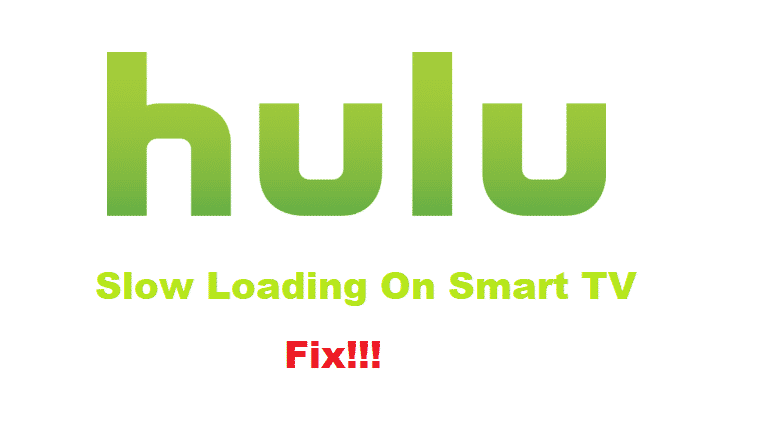
Hulu is the top-notch video streaming platform that has good competition with Amazon prime video and Netflix. However, there has been a slow loading issue reported by the users. So, Hulu loading slow on Smart TV issue can affect your entertainment experience. So, let’s see how we can fix this issue!
How To Fix Hulu Loading Slow On Smart TV
1. Redownload The App
Delete the Hulu app from the Smart TV and switch off the Smart TV. Keep the television switched off for around ten minutes and switch it again.
Then, download the Hulu app again and make sure there is a proper internet connection. Once the app is downloaded again with proper file configuration, the loading issue will be resolved.
2. Device Configuration
The device configuration makes and breaks the functionality of Hulu with the Smart TV. This defines that the device has incorrect settings that are interfering with the loading of Hulu. For this purpose, we suggest that you switch off the smart TV and make sure you switch off the internet access before switching it on.
Then, wait for around ten minutes and switch on the smart TV and connect it to the internet. As a result, the loading issue will be resolved.
3. Updates
When the smart TV has an outdated system or application version, it will impact the loading times. This is because Hulu often has issues playing the videos when the new system and app are available. With this being said, the users need to ensure that the system and apps are updated regularly. You could try looking for the updates, and if available, download and install them.
Once the app and system are downloaded with the latest version, the loading issue will be resolved.
4. Internet Connection
Hulu demands a high-speed internet connection for proper loading on the smart TV. The users will need to ensure that the smart TV is connected to a high-speed internet connection. If you are using the wireless connection, you could try rebooting the wireless router. As a result, the internet connection will be refreshed and users will be able to fix the slow loading issue.
Secondly, it’s essential for users to understand that different videos demand different internet speeds. With this being said, the number of devices connected to the same network should be kept to minimal. Once the number of connected devices is reduced, the slow loading issue will be resolved. For instance, 720p demands 3Mb/s, 1080p demands 6Mb/s, and 4k demands 13Mb/s with Hulu on smart TV.
5. Cache
The users might think that there is no caching issue with the smart TVs but it’s not true. With this being said, the Hulu app might be loading slowly on the smart TV because there is cache lodged in it. For clearing the cache, you need to open the apps from settings on the smart TV and scroll down to Hulu. Then, press the open button and press the clear cache option.
Once you press the clear cache button, you will be able to resolve the loading issues with Hulu.
6. Button Sequence
In case you are unable to fix the loading issue with Hulu on the smart TV, there is a specific button sequence that can resolve this issue. For this purpose, the users need to press the home button around five times, remind button around three times, and the forward button around two times. As a result, the loading issue will be fixed. This is because it sets the bandwidth to automatic, and Hulu will work according to the available internet speed.
7. Network Settings
When it comes down to streaming Hulu on the smart TV, the users need to ensure that the network settings allow this streaming. For instance, some network connections have limited speed and lead to loading and buffering issues. We suggest that you connect to a different network connection if available.
If these troubleshooting methods don’t resolve the slow loading issue, you could try calling the internet service provider because they can resolve the internet-related issue. In addition, you can try contacting Hulu customer support since they can troubleshoot the account-related errors.