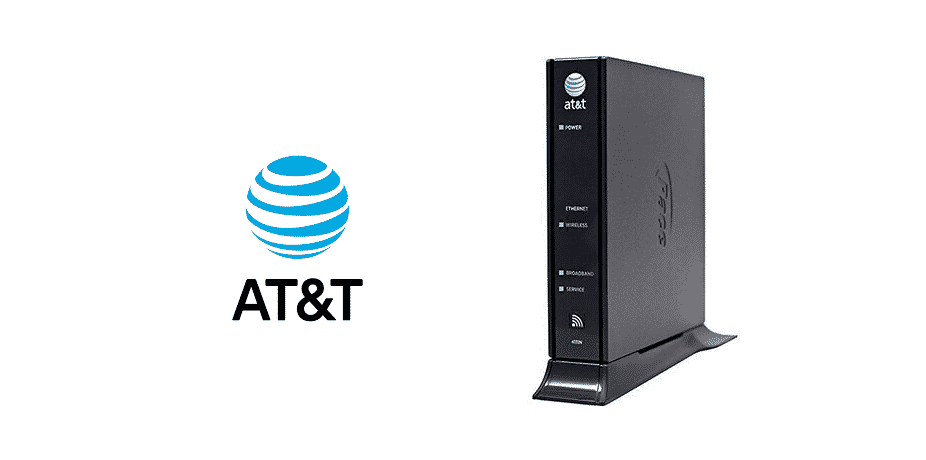
Internet connections are widely used because they are essential for keeping the smart devices connected. Be it scrolling the social media apps, working, or replying to emails, all these tasks need an internet connection.
However, whenever the internet stops working, people are asked to reset the router or modem.
That being said, there are cases when users aren’t available on the spot for resetting the modem, so they ask how to reset the AT&T modem remotely. To help you out, we have information available!
How To Reset The AT&T Modem Remotely?
For everyone who is using the AT&T internet network and it’s sluggish, resetting a modem is a promising option. On the other hand, if you aren’t at home to reset the modem, you can use the AT&T Smart Home Manager app.
The same feature is available on the web as well. In case you are wondering about the purpose of this feature, AT&T Smart Home Manager allows the users to oversee all the connected devices on your network and restart the modem remotely. For more information about the remote resetting of AT&T modem, follow the instructions mentioned below;
- First of all, you have to download the app on your smartphone or open the web application
- When the web app or smartphone app is ready and open, use your AT&T credentials (user ID and password) and log in
- When you are logged in, tap on the devices and tap on the Wi-Fi Gateway option
- A new menu will appear where you need to scroll down and tap on the “reboot Wi-Fi gateway” option
- You will be asked for confirmation through the dialog box, so just press the reboot button
- Now, you might have to wait for two to three minutes for resetting the modem
While you are resetting the modem, you must not switch off the device or plug out the wires if the reboot is underway. This is because it can eliminate internet access as well as VoIP services. Generally, the reset takes around five minutes to complete.
Additional Information
If you are resetting the AT&T modem because there are issues with the internet connection, there are some other solutions that you can try, such as;
- First of all, the users have to check the network connections. This is because the loose connections are always possible (you would understand if you have toddlers or pets around because they are always intrigued by the cables). That being said, the users must check the power cables and ethernet cables to ensure the plugs are properly secured. The cables and plugs must be working properly and secured tightly to work fine
- The second option is to restart the internet-connected devices. That’s because the internet lag can be a result of a jammed device. For this purpose, you must disconnect all the devices from the internet connection and reboot them. This is because it helps clear the cache and refresh the system, hence better connectivity and higher computing power. If nothing works, just dial the AT&T customer support number!