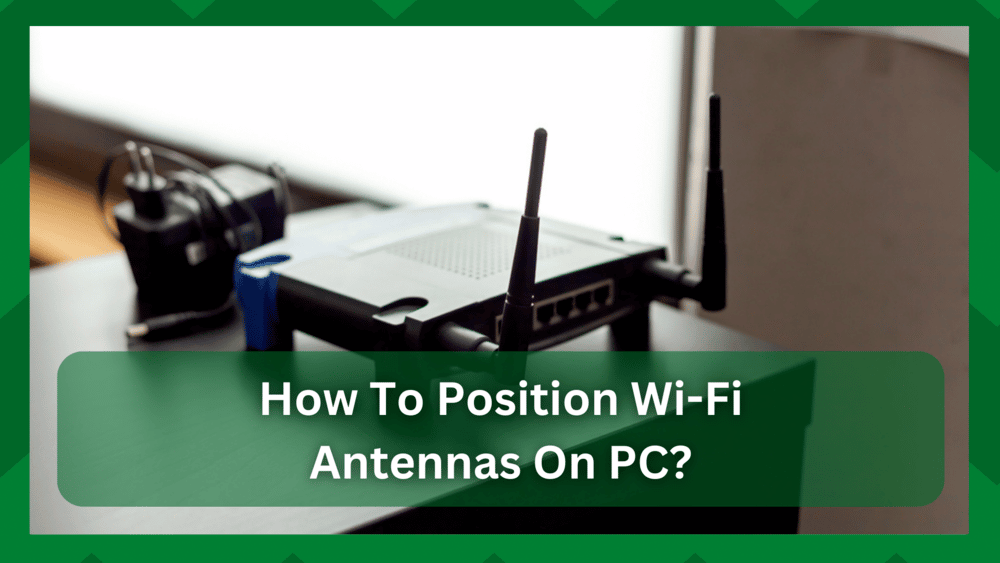
Because of how quickly Wi-Fi technology is developing, networking hardware is taking on forms that no one could have predicted.
These sizes and shapes have been designed to take into account both the hardware specifications and the most recent software. You might have made a minor mistake with this one if you had only looked at the design for the presentation.
Take a gaming router as an example. With everything that has been observed, the majority of them will likely have large designs and several external antennae. This essentially combines the design with the specifications.
How To Position Wi-Fi Antennas On PC:
Why do we need antennas? How to position Wi-Fi antennas on PC? You may have seen antennae on your routers, which are now included with nearly all of the newest models available. Many of them won’t be movable, but you can also get antennas that are.
However, if you are unaware, their primary function is to boost the signal in places with the weakest signal.
Although the capacity and distance a router can travel determine its range, it is sometimes possible to reach a target while still not receiving signals, and this is a relatively common occurrence.
Because they can be easily impacted by outside variables, wireless connections are less dependable than conventional connections. As a result, even the best routers occasionally have a signal loss and connection problems, which may be very aggravating.
However, these external antennas have strengthened the network game, and this is what we will be discussing today. Therefore, without further ado, let’s begin the article.
1. What Are Antennas For?
If you believed the external antennae on your Wi-Fi router were merely for aesthetic purposes, you are mistaken. In actuality, this hardware plays a crucial role in Wi-Fi signal transmission.
Antennas can quickly boost the signal’s strength to a location where you need it most—a location that isn’t receiving strong signals from the router.
Because of how huge your house is, even a reliable router can have trouble providing you with a constant signal. Thick walls, flooring, and large constructions may cause a loss of signal rather than being just tied to the router’s capability.
Usually, when you enter the basement or the backyard, you may notice a dramatic reduction in signals, and even after the router reconnects, you may not receive adequate signals.
Moveable external antennas can now be used in the game. These antennas can be pointed in a way that gives you strong signal strength in places where your router typically cannot.
There may be specific instructions that are appropriate for someone who frequently mounts antennas on computers or merely directs them on routers, depending on the target region you wish to cover.
But if you have a standard router that isn’t all fancy with the specs then going for external antennas for giving you a boost of signals is a wise choice.
2. How To Position Wi-Fi Antennas On PC:
Investing in additional Wi-Fi antennae and mounting them on your computer or laptop is the greatest approach to extend the reach and boost the signal strength of a network to a device.
In this way, you may easily rectify the situation if your PC is set up in an area where the main router does not provide adequate signals.
The positioning of an external antenna is crucial for obtaining the strongest signals possible from it. You won’t have any luck extending the range or enhancing signals if you don’t know how to position the antennas on the device.
So, to receive the most output, you must comprehend the following rules. First, make sure the antennae are mounted to the computer and are in a visible spot. If a router’s design is unattractive, people frequently position them in small locations to conceal them.
As a result, there may be a signal loss, asymmetric transmission, and erratic client-Wi-Fi communication. For this reason, be sure to install the antennas in a visible spot.
Now, whichever kind of antenna you purchase, it can be a dipole. This indicates that the signals will spread out in all directions from top to bottom. Although the signal’s strength is debatable, the antenna is operational from all directions.
The antenna(s) should now be positioned parallel to your objective. You should position them at a 90-degree angle if you’re putting them on a computer.
Now, if you have a second antenna—which the majority of users do—you must position it such that it doesn’t interfere with the first one.
Speaking of which, the antennas are polarized in addition to being omnidirectional. Therefore, if they are not orientated in the same way, the connection may be messy. There isn’t much performance increase and there is little signal strength.
Place the second antenna alongside the first one at a 90-degree angle. This will directly boost your signal and slightly increase its power.
3. Types Of Antennas:
Although there are many various names and radiation patterns for Wi-Fi antennas on the market, the three main types are omnidirectional, semi–directional, and directional antennas.
When discussing omnidirectional antennas, which are the most common kind, they transmit signals equally in all directions. This means that if you can receive a strong signal from these, all of your devices will experience the same signal strength in all directions.
You will receive signals from semi-directional antennas in a specific pattern. The transmission and reception of Wi-Fi signals will be significantly impacted by that pattern.
The directional antennas are more inclined to give you signals in a particular direction only. These are great for areas where you want to increase the intensity without disturbing the network equilibrium in another area.
4. Should You Try Different Positions?
There is no general solution that would work for everyone when discussing antennas and their orientation. Having said that, you can always look into the positions that offer you the best results if the instructions above don’t come naturally to you.
Now that you have a reference point, all you need to do is make a small adjustment to the orientation, and you’re done. Simply place the antenna in the desired location and connect a device to the network to complete the task.
Now have a second person stand in the location where you want the signals to be stronger, and just begin noting how strong the signals are from each angle. Release the antenna as soon as you receive a strong signal and let it remain there.
By doing so, you can connect to a location that the solo router had trouble reaching with a proven angle and better connection.
Conclusion:
In homes with p, Wi-Fi antennas are an excellent way to improve the Wi-Fi signals. Additionally, they aid in enhancing the network reception of the particular gadget in which they are installed.
However, the most crucial element is positioning and orientation. We advise you to use the placement information stated above and, if you’re installing more antennas, play around with different angles to achieve your goals.


