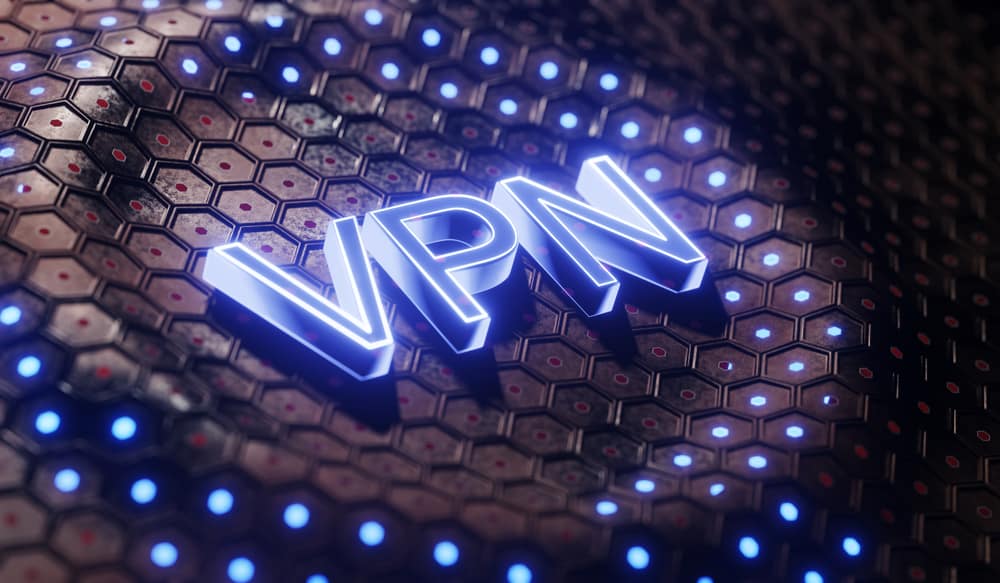
Using a VPN service has become an absolute necessity in this digital era where people are constantly living under the danger of cybersecurity issues. Having said that, Windscribe is one of the best VPN options available to protect the internet connection and overall browsing experience. However, many people don’t know how to check if the VPN is actually working on the device. So, let’s check out the details!
How To Know If Windscribe Is Working?
When it comes down to Windscribe, it is one of the best VPN services with cutting-edge security and encryption standards. So, in the section below, we are sharing a few ways of checking the connectivity of your VPN, such as;
1. IP Address
First of all, you need to check the IP address of your device because when the VPN is connected to the device, it will mask the real IP address with the IP address of a different region or a country. In the majority of cases, people have no idea about the real IP address of their devices, which makes it challenging for them to compare it with the VPN-provided IP address. In that case, you should disable the VPN for a few minutes and check the device’s IP address and note it down. Then, enable the VPN on the device and check the device’s IP address again. If the IP address is different from what you noted earlier, the VPN is connected because it has assigned a new IP address to the device.
2. The VPN Sign
The second thing you can do to determine if Windscribe VPN is connected to the device is to check for the VPN sign. In case you are using an iOS device, such as iPhone or iPad, it will show “VPN” on the notification bar of your device. If the VPN sign appears on the top, it simply means that Windscribe VPN is connected. On the other hand, if you are using the Windows system, this VPN sign will appear on the bottom tab, right beside the volume and battery sign. So, if it’s connected, the VPN sign will appear.
Enabling Windscribe On The System
There are only two ways of checking the Windscribe VPN connection on the device that we have already mentioned. However, if you don’t know how to enable Windscribe on your device, you can check out the following instructions;
- Open the Windscribe VPN on the device
- You will be able to see a large connect button on the front
- Then, just hit the connect button and the Windscribe VPN will be connected to the device
On the other hand, you can also enable Windscribe on your router to automate the VPN connection to every internet-connected device. To enable the VPN on the router, follow these instructions;
- Open your router’s main interface by searching for the IP address of the router
- Log in with the help of your account credentials
- Open the advanced tab
- Click on the VPN option
- Now, add the details regarding you’re your VPN connection
- Save the settings and you are done!