
There’s no doubt about it, routers have come a long way from the primitive devices we got back in the early days of wireless internet. Now, there are all sorts of features and quirks built into our modems that we may not even realise are there.
Of course, none of these will interfere with the workings of the modem, and most are really useful, but this does mean that there is now a bit more potential for something to go wrong.
On most modern routers, you’ll get such useful extras as VPNs, all sorts of firewalls, and other features to enhance the security of your home network. This stuff isn’t really left to chance anymore.
Among all of these new features though, is one that kind of just slipped I under the radar – and it can create quite a lot of annoyance if you don’t know what to do with it.
Highly advanced routers now come with a feature known as the privacy separator. For many, this is more of a hindrance than a help. So, seeing a we’re seeing more and more comments asking how to disable the privacy separator, we decided to put together this little guide to show you how!
How does a Privacy Separator work?
Seeing as there is still quite a bit of confusion about how these work, we’ll get stuck into clearing that up first. Basically, this separator is a feature that isolates any and all devices that are connected to your Wi-Fi network.
While doing this it will also makes sure that all devices connected to your network can’t ‘find’ each other. Effectively, they can’t see what each other are. As a result of this, no device on your network will be able to communicate with any other device on the same network. No information will be able to be sent from one to the other.
Of course, these sorts of features are great for public networks, making sure that everyone using that network will feel safe and secure as they browse, not worrying about their bank details being exposed etc.
This sort of set up can also have a practical use if you want to set up a network specifically for the use of gests that you may be having over. But on a private network, there really isn’t all that much need to have this level of security.
Assumedly, the threat of meddling will be coming from the outside and not from anyone connected to your Wi-Fi connection, right? So, this is why quite a few private users want to just get rid of it by disabling the feature entirely. And here’s how you go about that!
Can the Privacy Separator be disabled?
Of course, it is 100% a reality to remove this feature from your network without causing any negative effects to any other element of the network. Better yet, it isn’t anywhere near as tough to do as you may have expected.
So, if you’re worried you may not be techy enough to work through this, don’t be. It’s easy enough and we will try to walk you through all of it thoroughly.
How To Disable Privacy Separator On a Router?
And now we get to the part where we explain how it’s done. The only really difficult part of this is that the brand of the router will have an effect on how exactly how the process goes. However, the good news is that there will only be slight variations on this. So, the first part of this will require you to open the admin panel of your router.
The next thing from here is to then get the IP Address of your outer. In some cases, you may even have this on the bottom of the router. Once you have the IP address, you can then log in using the credentials that you used to create the account.
And now you’re into the business end of the workings. You can now navigate to the ‘advanced settings’ part and then go into ‘security settings’ from there.
The next thing you will need to go into will have a title that reads something like ‘privacy separator’. This setting can also be called something akin to ‘wireless isolation’.
In either case, if you see something similar to these titles, you’ll know you’re in the right place. You can now enable or disable that setting at will whenever you choose to.

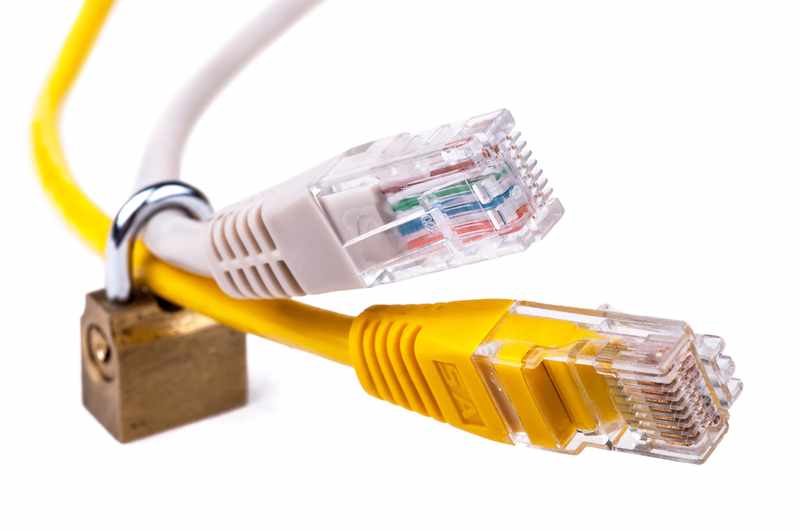

Dear sir.
i am trying a lot my printer is connected to router but its not working kindly assist us and do the needful.
thanks
niranjan
How do I do this with my system? My router is on a different network.
Thanks?
Please instruct me on how to do this with a brother Mac printer and a T mobile 5 g router. My pc is connected to a “private” network. Lan settings and network acronyms are confusing.