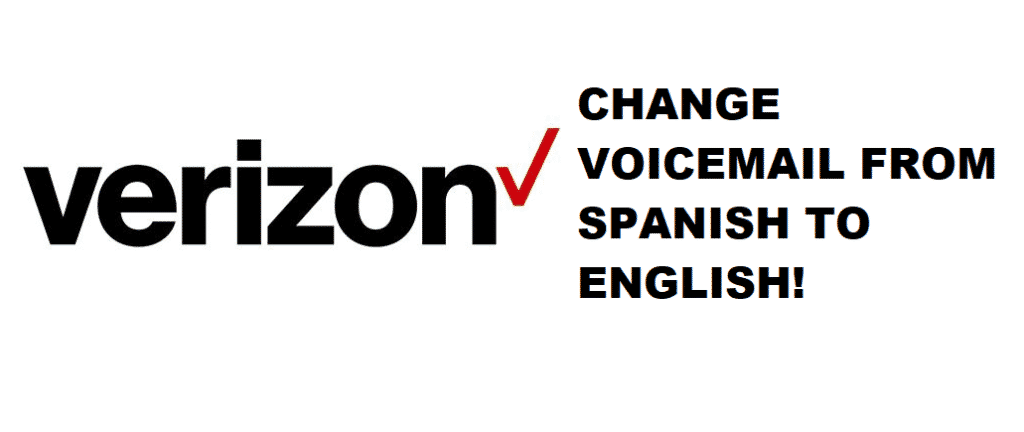
Verizon has become the ultimate network carrier out there and they have come up with plans to meet the diverse needs of the users. Similarly, there is a voicemail feature through which users will be able to access important messages if you couldn’t answer someone’s call.
However, some Verizon users are struggling with the voicemail issues and they don’t know how to change voicemail from Spanish to English. In this article, we are sharing everything you need to know!
How To Change Voicemail From Spanish To English?
Voice Mail System
Method One
So, this is the first yet the most effective way of changing the voicemail settings from Spanish to English. In this case, you need to use the voice mail system and follow the below-mentioned steps;
- First of all, you need to dial the voice mail system by calling 888-234-6786
- The new window will open up
- Enter the password
- Now, press 4 and it will open the personal options
- Press one again to open the personal profile
- Then, choose the change language option by pressing two
- Choose one and the English language will be set
Method Two
In this case, you will again use the voice mail system but the steps are a bit different. So, follow the below-mentioned steps;
- First things first, open the voice mail system by dialing 888-234-6786
- Add your password on the new screen
- Press four and it will open the personal options settings
- Press two and the administration option will be opened up
- Press one to open the general option
- Now, press five for changing the language
- Press two to select the English language
- In the end, just press #, and the settings will be saved
We have added two different methods in the section because Verizon models are different and the options might differ as well.
Changing The Language In Voicemail Greetings
In some cases, people are successfully able to change the voicemail language from Spanish to English but the greeting language is not changed. So, if you need to change the language of voicemail greetings, we have added the steps that you need to follow;
- Open the phone app on your Verizon mobile
- Now, dial *86 and press the # button
- Choose option one and press the # button too
- A new window will appear in which you need to enter to password
- After entering the password, press the pound key again
- Say the greeting or signature in English and press # for confirmation
This will help change the greetings’ language from Spanish to English. In addition, you could try changing the language from the voicemail tab. This voicemail tab can be accessed through the Verizon website and you don’t have to use the voicemail system.