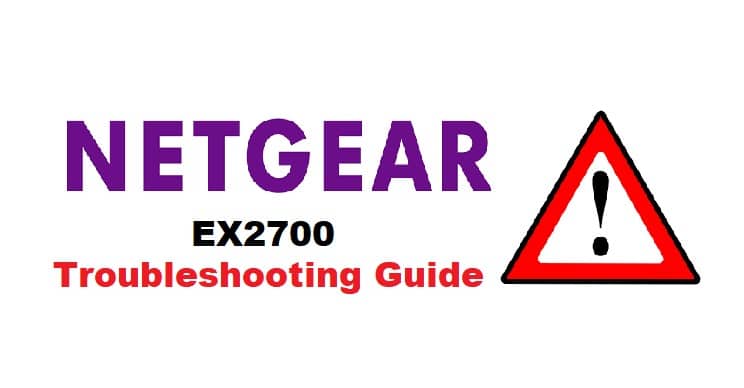
Netgear EX2700 is one of the best Wi-Fi range extenders designed by the company and has a wall plug for easier connection. In addition, it has 300Mbps internet throughput and a high-quality antenna for uninterrupted signal reception and distribution. In simpler words, it’s a great way to remove dead zones in your home. However, it’s important to understand the Netgear EX2700 troubleshooting to make sure you can fix the minor issues yourself and streamline the connection!
Basic Netgear EX2700 Troubleshooting Tips
Netgear’s Wi-Fi range extender has been designed with dual-band connectivity and helps extend the wireless signals. However, if the extender isn’t working properly or has internet distribution issues, we have some solutions that you can try!
1. Wireless Settings
The wireless settings play an essential role in optimizing the wireless signal extension. However, if the wireless settings on the range extender are different from the wireless settings of the router, it will result in performance issues. Keep in mind that incorrect wireless settings will restrict the router from connecting to the range extender and vice versa. So, check the settings on your router as well as the range extender to match them. The easiest method is to reset the router and range extender to the default settings and press the WPS button.
2. Check The Distance
The range extender is designed to use radio technology, which means the connectivity between the devices slows down when the distance increases between two devices. In addition, the connection speed will reduce as you start moving the device away from the range extender. For this reason, it’s recommended that you place the range extender and router closer to each other, ideally in the same room.
3. Traffic
Since the majority of devices are connected to the same wireless network at home, you need to check if some devices are generating an immense amount of network traffic as it can compromise the router’s or network’s performance. For instance, if you are gaming or streaming on a device, it’s recommended that you place that device closer to the Wi-Fi range extender to achieve better speed. Another option is to use an Ethernet cable on the device to create a wired connection.
4. The Interference
The wireless networks are susceptible to wireless obstructions, which leads to low signals. In most cases, the signals are absorbed or reflected by these interferences. In the majority of cases, the interference is caused by the neighboring wireless networks, wireless devices, Bluetooth devices, and baby monitors. In addition to this, if you have cordless phones working on a 2.4GHz channel, it also causes interference with the range extender’s signals. For this reason, you have to check the surrounding devices and put them away from the range extender.
In addition to this, it’s recommended that you change the wireless channel on the router. It’s better to opt for one, six, nine, or eleven channels as these channels don’t have lapping. You can also change the router’s password to prevent unauthorized connections on the network.