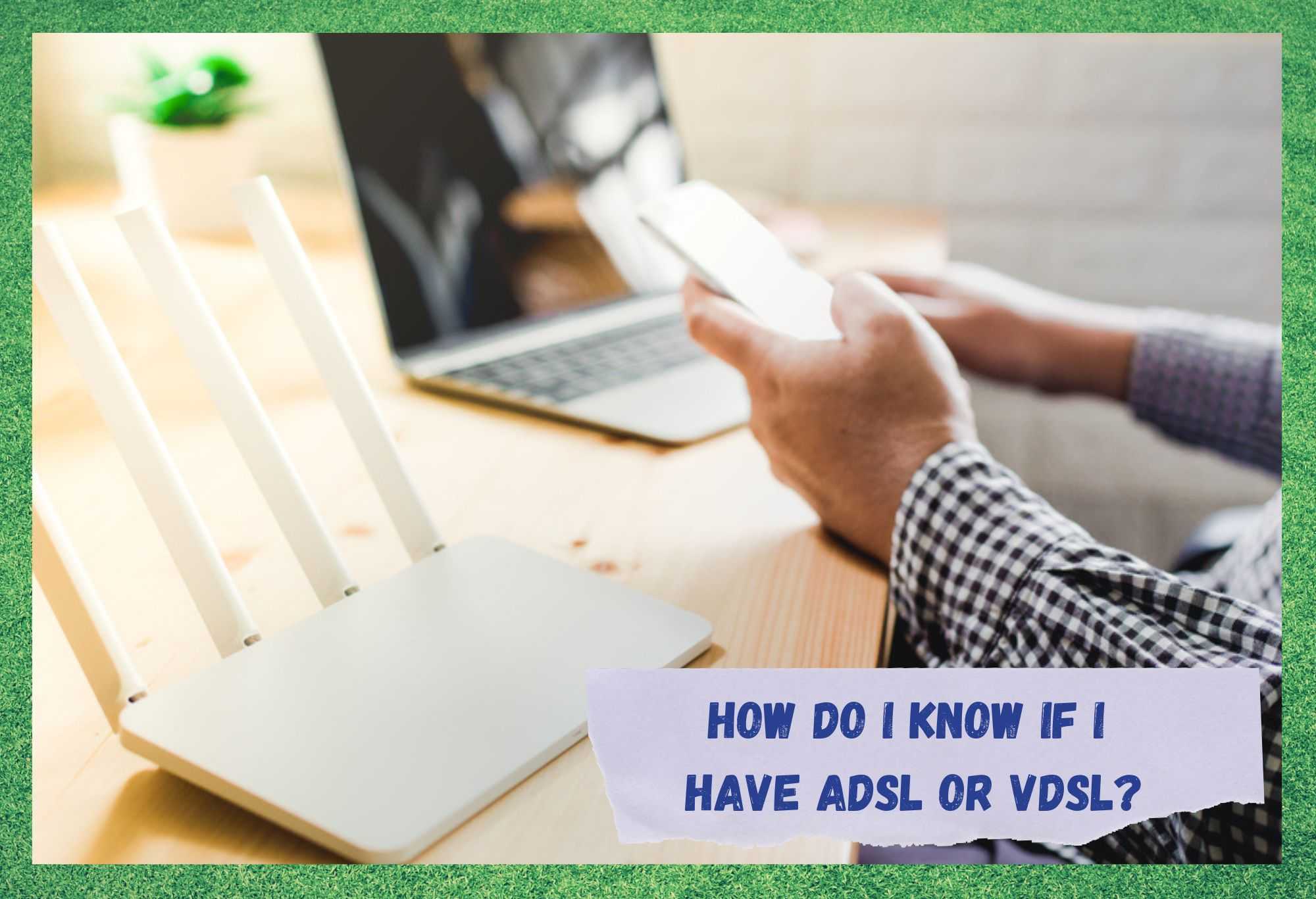
There are currently almost one thousand DSL providers in the U.S. territory, led by AT&T and their roughly 121 million clients, according to broadbandnow.com.
A big portion of these ISPs, or Internet Service Providers, also offer VDSL, which delivers a faster internet connection, if compared to the ADSL, the most common network type in most homes and businesses.
The advantage of DSL is that it can deliver coverage in more distant areas, allowing more users to enjoy fairly quick and stable connections even away from big centres.
Additionally, ever since the first DSL internet connections started being set up, there has been quite a few advancements and upgrades, especially concerning the speed and stability of their networks.
Most ISPs in U.S. territory already offer their subscribers VDSL internet connections, which boost up the speed of homes and offices’ networks.
Some users have, though, begun to ask if the internet connections they use in their homes is of the DSL, ADSL or VDSL type.
As they could not find an indicator that could state as to the kind of network they were being delivered, inquiries on how to check it started popping up in online forums and Q&A communities all over the internet.
Fortunately, there is an easy way to check what kind of DSL you are running on your home or office network. So, bear with us as we walk you through how to find out what type of internet connection you have.
How Do I Know If I Have ADSL Or VDSL?
It is not always possible to state which kind of internet connection you are running in your home or business. For sure, there are some ways to find out, and we will go through them in a moment.
But what may matter the most is if your ISP has already started providing its subscribers with the VDSL kind. A simple check on their official webpages should already clear that up and, in the event your ISP is still not updating the ADSL connections to VDSL ones, you might want to think about changing carriers.
On the other hand, should your ISP deliver the updated type of internet connection, make sure to check what kind you are currently running and, if possible, how to get your network upgraded to the faster type.
First things first, as we are approaching the kinds of DSL connection, so if you do not have an internet connection of the DSL type, this will not concern you. Now, should you be the proud owner of a DSL internet connection, then you should get a good idea if you have ADSL or VDSL by the speed of your network.
Considering that VDSL is an upgrade of the ADSL internet connection type, the latter will most likely deliver higher speeds and more stability than the first.
As reported by many users that were seeking ways to find out what type of network they have, a simple manual update of your ADSL might not suffice to deliver the higher speed and performance that you’d expect.
Should that be your case, there is a decent chance your ISP still has not updated their system. So, you could update your DSL as much as you want, and it still will never deliver the higher speeds you were looking for.
However, should your ISP have already upgraded their system, there is a clear and easy way to find out if you are running ADSL or VDSL connections, and that is by running a speed test.
As mentioned before, VDSL connections are an update of the ADSL ones, which means they are prone to deliver higher speeds and better performance.
Therefore, upon running a speed test of your internet connection, keep an eye for the 20 Mbps mark, as it will tell you which kind of DSL you have in your home or business.
As it goes, only VDSL connections can break the 20 Mbps barrier, which means that, if your internet speed is higher than that, you are undoubtedly running a VDSL. On the other hand, should your speed test state your connection speed is lower than 20 Mbps, then you are probably running an ADSL connection type.
The only reason why we cannot definitely confirm speeds lower than 20 Mbps are only for ADSL connections is because your VDSL might be undergoing some sort of issue.
Should that be happening, your VDSL will not be running at its full potential, and you will then experience a drop in speeds. Although it is not common for VDSL speeds to be lower than 20 Mbps, it can still happen.
In any case, should you notice that your internet connection speed is lower than 20 Mbps, you might want to contact your ISP, both to check if they have already upgraded their systems to deliver VDSL connections or simply to verify if the signal is being properly delivered.
Now that we covered the ways of checking if your internet connection is of the ADSL or VDSL type, let’s understand what these names stand for and what are the differences between them.
ADSL Stands For?
Asymmetric Digital Subscriber Line, an internet connection type that consists of a high-speed data communications technology.
Through the use of telephonic lines, ADSL connections represent an update of the symmetric digital subscriber line, allowing a faster transmission of data than the most common voice-band modems. That is the most visible difference between ADSL connection type and its predecessor.
And VDSL Stands For?
Very High-Speed Digital Subscriber Line, a DSL based technology that delivers a more robust and stable transmission of data for its users. Consisting of two versions, VDSL and VDSL2, it represents an upgrade from the ADSL connection type.
Although in functionalities and features VDSL or VDSL2 do not go any further than ADSL, the difference in speed is extremely noticeable.
Thanks to the V in the acronym, which stands for very-high speed and consequently the difference between the two types, subscribers have been asking their ISPs about possible updates.
The Last Word
By running a speed test, users can have a good understanding of what type of internet connection they are running. Even though the speed test results may not reflect the reality of the connection speed, due to issues that may be causing the speeds to drop, it is still a good indicator.
In any case, make sure to contact your ISP if you find out your connection speed is lower than 20 Mbps as that might get you an update on your connection and much faster speeds from then on.
On a final note, should you know about other ways to check what kind of internet connection users are running, make sure to let us know in the comments section as that might help our fellow readers.

