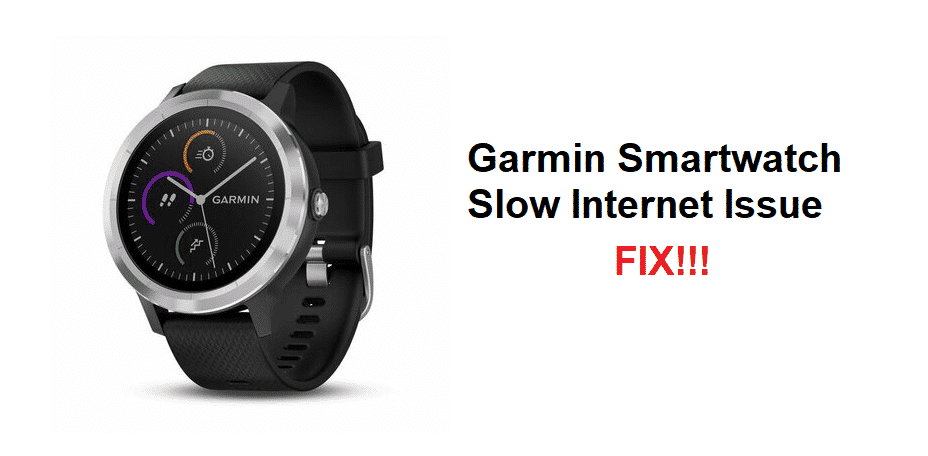
Smartwatches have become the new norm and they are being used widely now. Not only technology is great and pretty trendy but there is a lot more to it. There are tons of health benefits that come with these smartwatches and that is undeniable. These smartwatches work as a health band, monitoring your body activity levels and saving the data on your phone. The data is then analyzed to monitor your health status. Garmin is one such brand amongst the many others that focuses on these monitoring aspects pretty extensively.
You are going to get the perfect edge of a tech-savvy gadget, and style with Garmin smartwatches. They come in all sorts of dials, shapes, and sizes, to match the styling needs that you might have. The watches have some cool specifications and processing power on them as well, so you are not going to feel any sort of lag or performance issues with these Garmin Smartwatches. However, there are certain factors that are inevitable, and slow internet speed is one of them. If you are getting slow internet speed on your Garmin Smartwatch. Here is how you can fix it up.
Garmin Smartwatch Slow Internet
1) Mind the Distance
You will need to be really careful about the distance with these smartwatches. Their Wi-Fi mechanism is not made to cover the long-distance range over the Wi-Fi and they don’t do well with low signal strength either. So, you will have to make sure that the router is not that far away. You will also have to ensure that the watch is close to the phone and the router in order to have perfect communication.
If there is more distance between the router and the watch, you will need to keep it close but that is not always possible for you. It would be better to keep the phone and watch close together and that can pretty much solve the problem for you.
2) Restart the Watch
Sometimes there is no issue with the watch, except that it might be getting overloaded due to excessive running or some additional processing. Nothing fixes that better than a power cycle, and you need to be careful about it. In order to get this done, you will have to power off the Garmin Smartwatch by pressing the power button and then let it rest for a minute or two.
You can turn it up again, and then connect it with the phone again to gain internet access. This is going to help you out perfectly and you will be getting the right internet speed on the Garmin watch that you need to make it work.
3) Reconnect
Another thing that might be causing you to have this issue with the internet speed on your Garmin watch is that it might be having some trouble connecting to the phone or the internet and that can totally ruin the experience for you. You will need to check it thoroughly and then get it fixed up.
To do that, you will need to disconnect the device once from the phone and then start the Garmin Smartwatch again. This way, you can solve all the problems that you might be facing with your Garmin Watch having slow internet speed.
4) Reset
Lastly, if there are no solutions that have helped you with the slow internet speed problem, there might be some settings that can cause you to face this problem. You will need to reset the watch in order to make this happen. Resetting the watch is going to wipe out all the settings that you have on it, and that will optimally be solving the internet speed issue for you as well.
The solution is pretty simple and to reset the watch, you will need to go to the settings and then click reset. This might take some time to reset and all the settings that you have on your watch will be gone. You will need to optimize the settings and connect the watch with your phone again, but this will be solving the speed problem for good and you will not have to deal with any sorts of problems at all after running a reset completely on your Smartwatch.