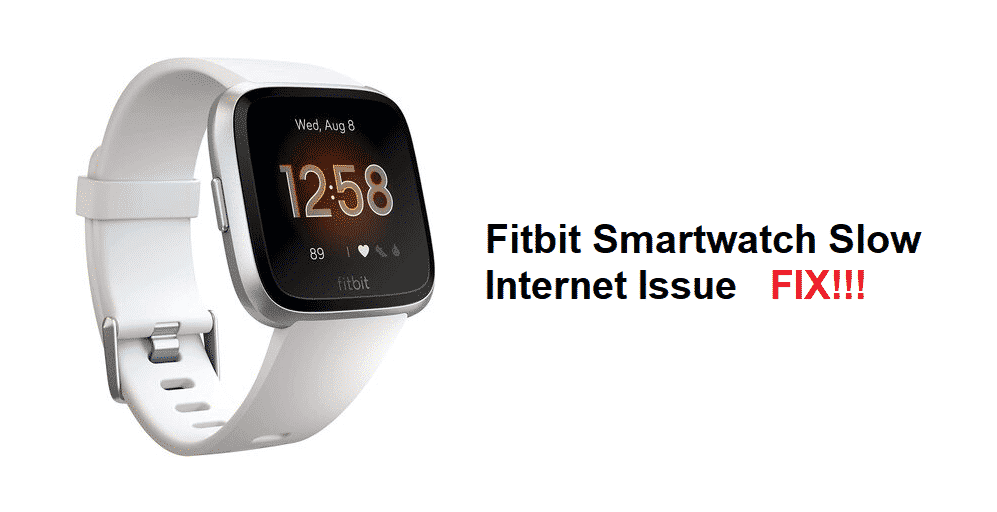
Fitbit provides their users with a huge lineup of smartwatches. These are some of the fitness trackers that you can find in the market. On top of keeping a track of your step, sleep, and activities. You can also pair up this device with your mobile phone to receive all its notifications on your watch. There are a lot of other useful features as well that this product provides.
Additionally, there are also a number of colors that you can purchase this device in. Aside from this, some Fitbit users have reported that they are getting slow internet on their smartwatch. This might be really annoying for some people and this is why we will be using this article to tell you about some ways you can fix this problem.
Fitbit Smartwatch Slow Internet
- Restart Fitbit
There can be a number of reasons why your Fitbit is running into problems. Although most of these can be solved by simply giving your device a simple restart. Trying to find the exact reason for the problem might even end up taking a lot of time.
To restart your device, hold the power button on it for a few seconds. You should now see the option to select power off and restart from here. After your device is done rebooting, it should now work without running into any problems.
- Close Additional Applications
You might be using other applications on your mobile phone while using your Fitbit. These can include any streaming apps or you might even be downloading stuff on your devices. If that is in fact the case then this might be the reason why you are getting slow internet on your smartwatch. You can close down all these applications to fix this. Start by stopping any files that are being downloaded and then close down any other application that might be using your connections speed.
Now try to use your internet. You will most probably feel a difference in the speed of your connection. If the speed is still really slow then you can even disconnect additional devices connected to the same network. These can be anyone from your home or your other devices. Another way to get rid of this problem is to use a completely separate connection on your smartwatch.
- Re-Add Network
The network connection that you are using on your Fitbit might be running into some problems. One of the best ways to get rid of this is to re-add this network. Start by opening up the Wi-Fi network tab on your device. After this, disconnect from the network that your device is connected to. Hold the connection and then click on forget to completely delete the data saved related to this network.
Now proceed to connect back to this network. You will have to enter the password again and this might take a little time but don’t worry. After the network is done being added again, it should now be able to work without any problem.
- Battery Too Low
If the Wi-Fi in your smartwatch has completely stopped working then take a look at its battery. On most Fitbit devices, the Wi-Fi stops working after the device’s battery hits 25%. This might be a little different for other devices but the approximate value for it is between 20 to 25. If you notice that your device is in this range or lower then this is most likely the reason for your problem. Charge your device back up to fix the problem that you are getting.
- Contact Customer Support
If you have tried all the steps mentioned above then there might be a problem with your device. It might be damaged or there might simply be a problem in its software. Whatever it might be, it is recommended that you contact the customer support team for the smartwatch. After this tell them about the problem you are getting in detail. Make sure that you do not leave out anything important. This way they can recognize the problem as soon as possible. After this, they should be able to fix your device or get it replaced depending on its condition and the problem it has.