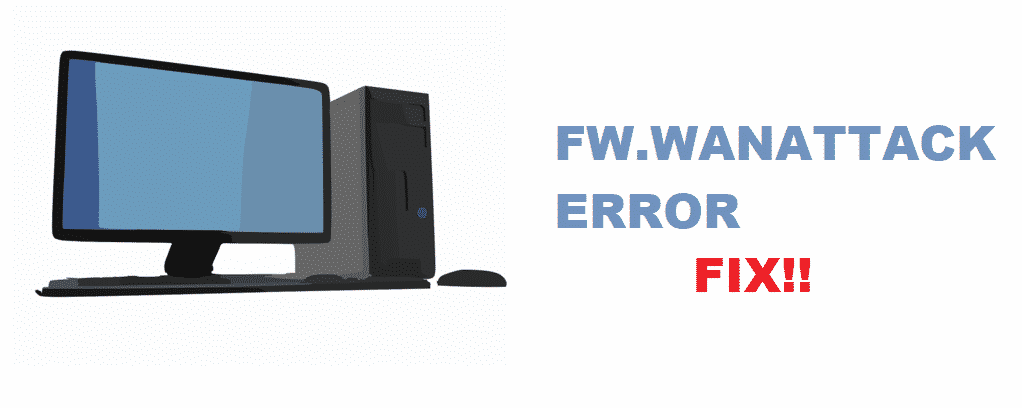
Fw.wanattack drop is an error message that you will be seeing in your firewall log. The error message is not linked to any specific ISP or device but it is a sort of attaching on your connection that has been effectively blocked by your firewall.
There are certain things that you need to know about the attack if you are alarmed by seeing an attack on the firewall log and want to make sure that you have the right protection on your PC or laptop. The most important things that you need to know are:
Fw.wanattack Drop Error:
Do You Need To Worry About It?
Well, the best thing about having this attack is that you don’t need to worry as there have been no intrusions on your Privacy. The alert means that your firewall has blocked the attack on your WAN network and your PC and all the data is safe.
So, why this alert? This question might pop in your mind and a simple answer to that would be the firewall log needs to keep a track of every process to ensure that you are getting the right protection. This way, you can manage the protection against attacks easily and know what went wrong.
While this attack did not cause you any harm, as multiple robot attacks can try looking for systems without any firewall and protection services. To keep your PC safe from any sort of attack in the future, here are a few things that you will need to ensure.
1. Always Keep Firewall On
The firewall should always be armed and on. It blocks all the traffic that comes and goes through your internet connection on the device. A firewall is the first layer of security over the internet and it can protect you from tons of automated or basic attacks so you must ensure that you never let your firewall turned off. There are some programs, viruses, or bugs that might turn of your firewall if you install them on the PC so make sure that you pay close attention to any such alerts related to your firewall and keep it on no matter what.
2. Update Firewall And Virus Database
Another thing that you must take care of is updating your virus definitions database and firewall at all times. There are different types of firewalls such as your windows firewall, or the firewall from any antivirus you might be using.
No matter which one of these you are using, make sure that you are running the most up-to-date version as the hackers out there are not sitting idle but constantly improvising all their techniques and tactics to hurt your system security. That is why your firewalls must be regularly updated. It would be a lot better for you if you leave your firewalls to have the auto-updates on and that will ensure an optimal layer of security at all times.
Also, beware of unauthorized applications that might be requesting access to control firewalls and report if you find any such alerts as this might be an attack on your system security.