People with large homes or offices usually struggle with getting good signal strength on their connection. This is why you will notice that they install multiple routers to increase the range. While this solves the problem, one issue with the process is when you are changing rooms or moving, your internet will get interrupted and then connected to a new network which takes some time. This can be quite annoying which is why you can use a mesh system like Eero instead. The devices from this brand are amazing as well as easy to set up. However, there are also some issues that you can run into with these devices. One common issue that people have been reporting is the red light on Eero Beacon. If you are getting, the same problem then going through this article should help you in fixing it.
Eero Beacon Red Light Troubleshooting
1. Check Base Eero Router
The lights on Eero devices usually change colors to indicate what they are doing. A standard white light shows that the connection is stable. On the other hand, the lights changing color or blinking means that there is some problem.
The red light is used when the Eero Beacon is not receiving any internet connection from the backend. Considering this, the first thing that you can check is your base Eero router. Make sure that this is connected to the modem properly using an ethernet cable.
The lights on the router should also be red which helps in confirming where the problem is from. In some cases, the issue can also be from a damaged ethernet cable instead of it being loose. If this happens then replacing the wire should help in fixing your problem.
2. Bring Your Beacon Closer
If you notice that the lights on your base Eero router are white while the red light is only on the beacon, then there is something wrong with your device. The only reason why you might be getting this problem is if the Beacon is installed outside the range of other routers.
Keep in mind that this device can only work while it is within 50 feet of another Eero router. If you have placed the Beacon too far then bring it closer to your other devices. This should help it in establishing a connection and switching its lights from red to white.
3. Internet Might Be Down
Finally, one last reason for this problem can be that your internet is not working. You can easily confirm this by running online speed tests on your mobile phone or laptop. If you notice that your internet is down, then contact your ISP and notify them.
They might ask you a few questions regarding the problem so that they can identify what is causing it. If you were getting an outage in your area, then this should be fixed after a few hours. Usually, notifying your ISP is good because it helps in ensuring that the problem is dealt with as soon as possible.