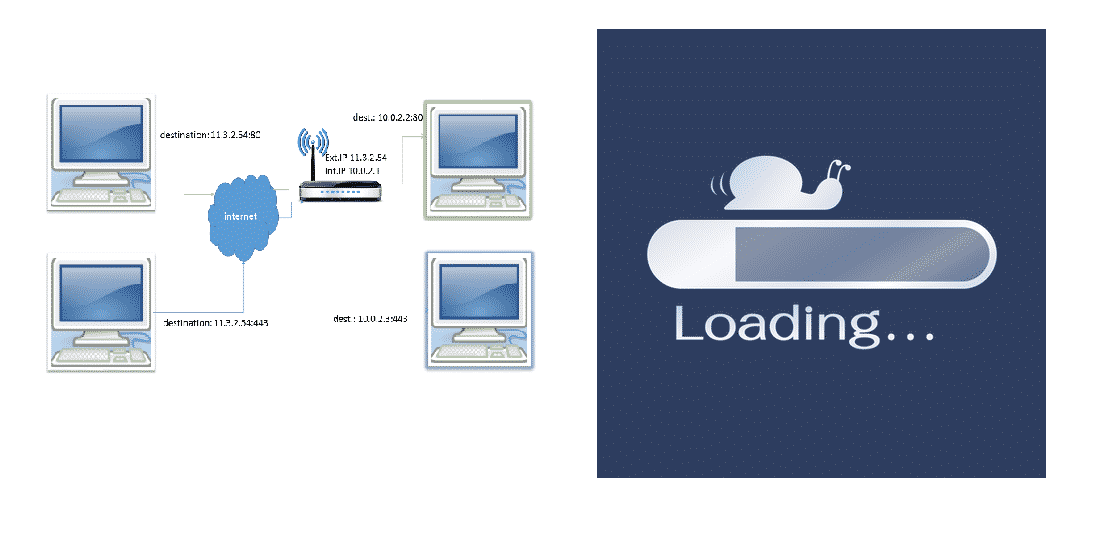
Over these years, internet consumption has increased significantly. Everything is related to the internet and one needs all-time connectivity for higher productivity. But with time, the number of advanced technologies has enhanced. One such innovation is port forwarding, designed for the good of internet users. However, it’s been blamed for adversely impacting the internet speed. In this article, we are sharing the port forwarding guide and see if it really slows down the internet speed!
Port Forwarding – What Is It?
This is an advanced technique designed to redirect the computer traffic between the remote devices and LAN computes. With this process, the users are able to send their traffic to other internet devices or local networks through the utilization of port numbers. In the majority of cases, users use proxies or VPN services for setting up this traffic redirection infrastructure. Even more, routers, firewalls, and servers can be used for designing this infrastructure.
Port Forwarding – The Types
Port forwarding is often named as port mapping, accrediting to the definition of the port forwarding. However, there are different types of port forwarding, such as;
Local Port Forwarding
As compared to other types of port forwarding, this is the commonly used infrastructure. With local port forwarding, users can send data from a different application, whilst keeping the system common. The users will be able to connect the local computer to different servers. The topping point of this port forwarding is that it can trespass the firewalls that help you acc the blocked web pages.
Dynamic Port Forwarding
With this type of port forwarding, you will be able to transverse the signals by utilizing the pinholes of the firewall for the sole purpose of transmitting (from NAT or the firewalls). The prime aim of using this port forwarding is enabling the users to connect to the trusted services without breaches. The server to be connected with usually work as the middle-ground for data sending and receiving.
Remote Port Forwarding
With remote port forwarding, the users can access the services on the server-side of a secure shell by utilizing other applications. However, there are multiple other schemes that imply the remote port forwarding for better results. All in all, remote port forwarding empowers the users to connect from the SSH of the tunnel to the remote network service of the client-side.
The Port Forwarding Methodology
For conducting any service, the data is designed into small packets that are shared over the internet. These data packets comprise of the request information, inclusive of computer or device destination. The network router is implied for analyzing the IP packets before transmitting it to other interfaces or computer location.
Then, it will send the data to the destination device. However, with port forwarding, the VPN will read the packets, jot down the destination device, and changes the packet header before transmitting to another device. This is sent over by utilizing the different port or IP address to ensure safety. However, these secondary server options are usually the servers that have the identities masked up.
Does Port Forwarding Slow Down Internet?
Slow internet is one of the biggest issues that people deal with. When the internet speed goes down, they start blaming every little thing, inclusive of port forwarding. Sorry to burst your bubble but port forwarding doesn’t adversely impact the internet speed. If anything, port forwarding enhances internet speed because they use VPNs. VPNs are positive factors for the internet speed.
Setting Up Port Forwarding For Increased Internet Speed
As we have mentioned that port forwarding helps in enhancing internet speed, many people are questioning how. So, in this section, we will help you set up port forwarding for better internet speed;
- First of all, enter the IP address of the router in the browser’s URL base
- Login to the account using the router credentials
- Go to the port forwarding setting (there will be a long list of empty port configurations)
- If you are the gamer, add the UDP and TCP of the router, but if not, add the internal and external port numbers
- After entering the respective information, add the local IP address of the router that you want to connect with
- Once you enter the local IP address, the router will start redirecting the requests to the connected ports or the device. The best thing about this configuration is the masking of the private IP address