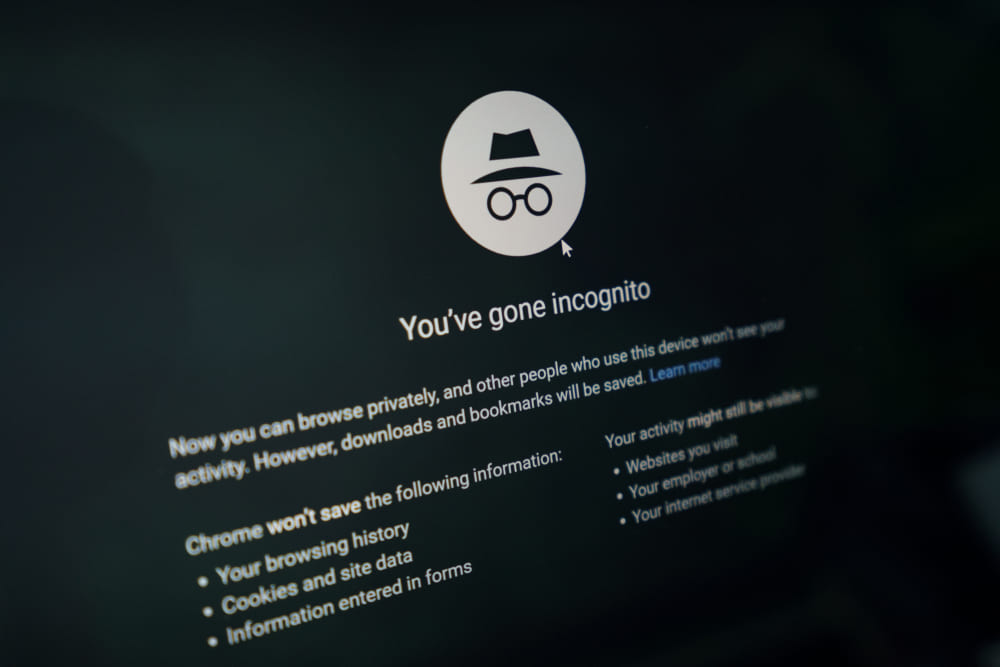
Having a stable internet connection feels like a blessing. This is because people can watch movies, play games, and even listen to music on the platform. Numerous features are provided to you with an internet service. Some people want to keep their data secure or private from other users working on the same network.
One option for them is to manually delete the history and other files from their system once they are done with their usage. Though this can take a lot of time and people might even find this annoying. This is where incognito mode comes in that solves most of the problems these users have.
What is Incognito Mode?
Before getting into any questions related to incognito mode. People must understand what it is and what it does. Incognito mode is a privacy feature that almost all browsers come with. This allows you to create a completely new session on your network.
Keep in mind that there is no limit to how long the user can work on this session. Though it is temporary and once people close down their network all the information will be deleted along with it.
Does Incognito Uses Cache and Cookies?
Now getting to the question which most people ask. Incognito mode does store cache files and cookies on its system. However, these are all saved in a temporary folder made by your browser.
While you are browsing through the temporary session created by this mode. All the files from your operation will be stored in these temporary folders.
Considering this, no matter how many new tabs you open, the data between them will be shared when you are on this model. This means that if you open two tabs from the same website then the information between them will be shared.
Though, once you close down all the tabs, this data will be completely removed from your device. When the user decides to open up incognito mode again, a completely new session will be created and none of their data from the previous session should now be available.
In conclusion, if you were curious about if your cache and cookies from incognito mode will be stored on your device. Then the answer is simply ‘no’ and all of these are deleted when you exit the session.
But one thing to keep in mind is that while no one from your current network can track what you are doing. Your ISP service will most likely have access to even the information you are accessing in incognito mode.
Considering this, if you are looking for a completely secure environment then this feature does not provide you with it. The only way to access this is by using a VPN program on your device.
This will allow you to create a completely new IP address that is separate from the one you are using. Usually, people recommend that you pair up incognito mode with a VPN program to find a completely secure environment.