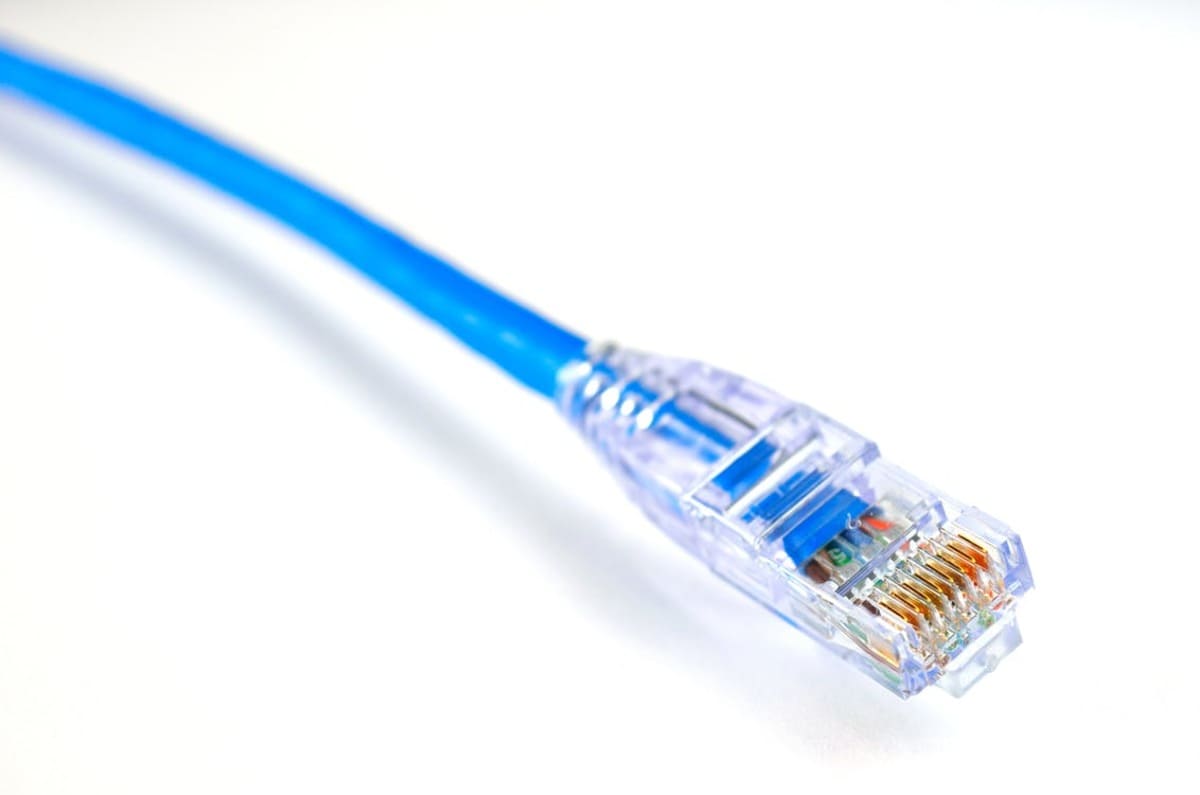
Ethernet is a technology of connecting computer systems or other devices to form a local area network (LAN), metropolitan area network (MAN), or wide area network (WAN). Ethernet was commercially launched around the 1980s.
Token Ring, FDDI, ARCNET, and many alike LAN wired technologies were popular before 1980.
However, Ethernet swiped away its rivals and market competitors immediately after its arrival. It is commonly used by both personal and industrial users.
Despite the invention of wireless connections, this traditional and wired connection is still used in the modern era.
It is comparatively less responsive to distractions and claimed to be secure than wireless connections. One of its noticeable attributes is that it also coordinates with WiFi.
The increase in the use of WiFi
Despite having a lot of advantages, the modern world is switching to the use of WiFi. Let’s be realistic for a moment; who wants cables covering their entire house? Having a simple, portable device like WiFi makes the workplace or your apartment look more organized.
So, people are coordinating Ethernet cables with a WiFi device. This also provides a connection to multiple devices at a time than just a single one.
However, you might be thinking does using ethernet affect wi-fi or not, so let’s talk about it too.
Does Ethernet Affect WiFi?
This question cannot be replied with a straight yes or no. Since the answer depends and varies according to different situations.
In older WiFi routers or devices, the wired ethernet connection gets 1 Gbps or 100 Mbps. Ethernet gets about 300 to 1300 Mbps in newer wi-fi routers.
So, the answer to whether ethernet will affect or slow down wi-fi or not depends on the quality of the WiFi router. If the quality of the Wi-Fi is good then the internet connection is less likely to be affected.
On the contrary, if the quality is below average then there are high chances that Ethernet will affect or slow down the Wi-Fi. When deciding to get a wi-fi router it’s better to check the quality.
If you are unable to ensure a good quality router, you will have trouble using multiple devices on the same network.
If you are having a good quality router but still facing speed issues there may be other causes.
1. Check whether there are any blockages or not
Identify whether there are any hurdles or blockages between the router and the device on which you are using the internet. Wi-fi signals can be blocked by wood and walls.
It is advised not to keep your router in closed areas like closets, cupboards. This will hinder the signals thus making it weaker. It is good if there are few walls between the Wi-Fi router and device you are using the internet on.
2. Check your WiFi router frequency
If you are living in a highly populated location or you are living in an apartment where other people are also using the same WiFi as yours, this reason can result in slowing down the internet connection.
To avoid this, it is good to learn information regarding your router frequency. This will help to make your connection faster.
3. Minimize the distance between the WiFi router and device
The working of signals is also dependent on the distance between the router and the desired device on which you are using an internet connection.
Minimum the distance, better the connection. However, if there are large distances it will definitely slow down the internet connection because of less and weaker signals approaching the device.
So, in case you are having issues regarding signals, it is good to relocate your router. It is ideal to check every spot inside the house for the best signals before finalizing the place.
4. Check if there is signal jamming
Cordless phones, microwaves, baby screens, and other alike appliances may have the same frequency as your internet.
These frequencies will hinder the frequency of the WiFi router this is called signal jamming. To avoid signal jamming, it is advised to learn about the frequency of your WiFi router.
5. Check for the software updates in devices
Regularly check the updates for your device. In terms of software, if your device is updated the speed of WiFi will remain unaffected.
6. Investigate connectivity problems
A loose coaxial connection can lead to slow internet. You can always check if the Ethernet cable is plugged into the WiFi router correctly or not.
If you notice loose cables, they must be tightened up properly or replace the cables with new ones that fit properly.
7. Identify any dysfunctional devices on the network
It is good to identify any devices that are already slow in nature. These devices not only require more signals than other ones but they also hinder connectivity of other devices making the entire internet connection slow.
The best option is to disconnect them from the connection or to upgrade them.
Tips to Speed Up Your Ethernet Interworked with WiFi
Before applying these tips, you should check the speed of your internet. You must figure the speed you are supposed to be provided by your internet service provider (ISP) against the actual speed you are getting.
These internet speed tests can be performed on websites or applications like internet health tests, speedtest.net, Google, fast.com, etc.
- Disconnect all the unnecessary devices. These are the devices that are connected to WiFi but not in current use. These devices must be disconnected from the network to enhance speed.
- Reset the WiFi router periodically. If your WiFi connection is slowing down gradually, it is best to reset the WiFi router to fix the performance.
- Check if there are unwanted users on the network. There may be a stranger or neighbor that is using your WiFi. It’s good to change the password and enhance security.
Conclusion
In order to have an efficient and fast WiFi over Ethernet, it is necessary to have a good quality router. Compromising on the quality of the router means ethernet is more likely to affect or slow down the speed of WiFi.
Moreover, if your devices have a small distance from the Ethernet cable, it is better to plugin directly. This will increase the bandwidth for other devices on WiFi, hence resulting in increased efficiency and speed.