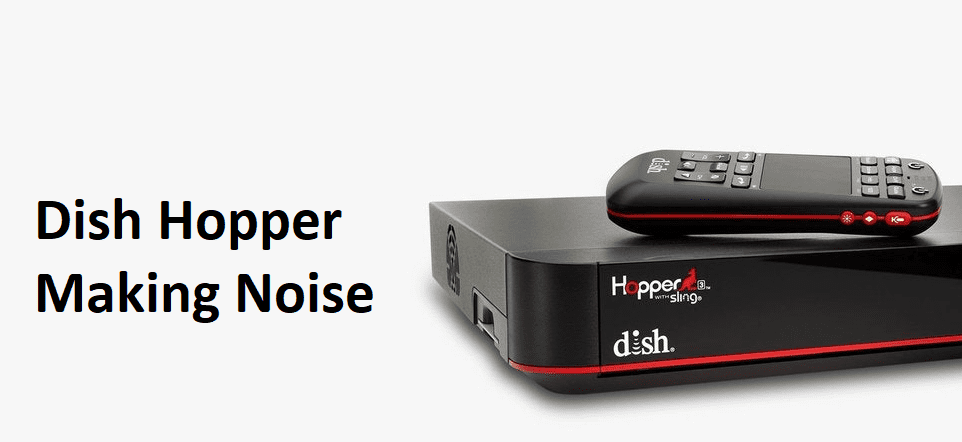
Dish Network Hoppers are usually very silent devices that produce such low levels of sounds that are not hearable in a room setting. The noise they produce in most cases is comparable to the one produced by a laptop or a computer.
However, in some situations, the hopper may be making an unusually louder noise. If you are hearing loud noises coming out of the hopper, here are a few things that you can try to troubleshoot the issue.
Dish Hopper Making Noise
1) Check if the Sound is Coming from Hopper’s Fan
If it is a light noise like that of an exhaust fan in the computers, there is nothing to worry about. The Hoppers have a cooling exhaust fan in them to keep the system cool and to prevent it from burning out.
However, these fans have very low noise and in most cases, their sound is not that prominent. However, if the Hopper’s fan is making an unusually loud noise, it may indicate that something is wrong with it.
2) A Clicking Noise May Indicate Issues with the Hard Drive
The hard drive usually makes a very low negligible sound. However, if the hard drive inside the hopper is making unusually loud or a clicking sort of noise, there is a possibility that the hard drive is facing some issues and it may also indicate that it may go bad in near future. In such a scenario if you have any recordings that you don’t want to lose, you should get an EHD so that you can transfer those recordings on that External Hard Drive.
Many of the users who had reported hearing clicking noises coming from the Hopper had experienced the hard drive going bad, soon afterward. So in such a scenario do not delay. Back up all the shows on the hard drive to an external hard drive and get your Hopper checked by the experts so they can assess the situation.
3) The Hopper May Need Cleaning
If you are hearing an unusually loud buzzing sort of noise coming out of a Hopper that you have been using for quite some time now, there is a possibility that the hopper may need cleaning. The Hopper has only two moving parts, the hard drive, and the fan. Sometimes the dust builds up on the fan and it can cause the fan to be out of balance. This makes a noise.
So you can open the hopper and check if there is a lot of dust. If that is the case you can lightly vacuum the dust out of the fan. Do not try to open other parts inside the hopper as you may not understand their function and opening them may lead to a malfunctioning hopper.
4) Contact Customer Support
If you have tried the things mentioned above and still you are facing an unusually loud noise coming out of the Hopper, it may indicate some other issue that may require a deeper level of technical repair. In such a situation contact the customer support. They will most probably send over a technician to check the issue. In some situations, the hoppers malfunction due to different reasons and they need to be replaced. In other situations, the hopper usually requires some maintenance and the noise is gone after cleaning and maintenance work.
Should the Hopper continue to vibrate after it’s been turned off?