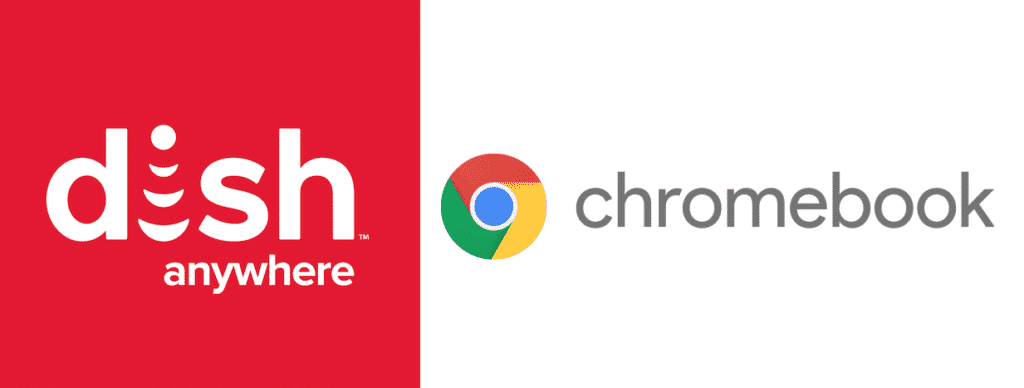
Dish Anywhere is a great service offered by the Dish network. Dish Anywhere allows you to watch thousands of shows and movies instantly on just about any device of your choice. So whether you are traveling out of the country, chilling at home, or commuting to work, you can watch your favorite shows and movies with ease.
Dish Anywhere also allows you to watch live television, record television shows, and watch on-demand programs.
Dish Anywhere On Chromebook
Once you sign up for Dish Anywhere, it can be accessed via a browser or you can download its app. Most of the users have had an easy hassle-free experience with Dish Anywhere. However, some users with specific devices have faced a few issues. During recent months many Chromebook users have reported being unable to use Dish Anywhere on their Chromebooks. If you are using a Chromebook and are unable to use Dish Anywhere, here is what you need to know and what you can do to resolve the issue.
Firstly, this is not an issue specific to your Chromebook. It is a known issue with Dish Anywhere and many users have reported facing this issue. You may not be able to resolve the issue as it seems that Dish Anywhere does not have support for Chromebook.
Check the System Requirements for Dish Anywhere
If you go to the troubleshooting section of the Dish Anywhere website, there you will find a section highlighting the system requirements for Dish Anywhere. According to the system requirements mentioned on the website, you need to have a downstream and upstream bandwidth of 3 Mbps or higher to get a smooth playback experience. Dish Anywhere can be accessed from Microsoft Windows 7 or above and Macintosh OS X and above. So if you are planning on using Dish Anywhere on any other operating system then unfortunately you won’t be able to use it. A Chromebook uses the Linux-based OS as its operating system.
Having said that some users have reported being able to use Dish Anywhere on their Chromebooks after tweaking a few things. For instance, you can try updating the app on the device or reinstalling the app, it may do the trick. However, as the app is not supported on Chromebook it cannot be said for sure if it will run or not.
Email the Developers
One of the things that you can do to resolve the issue is to send an email to Dish explaining the issue. Also, make sure to include a description of the Chromebook environment. Chances are that the developers will reply to your email and let you know if there is a workaround way of using Dish Anywhere on your Chromebook.
If you have tried the things mentioned above and you are still not able to run Dish Anywhere on your Chromebook, you may need to change your device and use a device that is compatible with Dish Anywhere. If you did try to login to Dish Anywhere from your Chromebook and it did not work, you may want to remove it from your allowed devices as Dish anywhere only provides access to a limited number of devices.