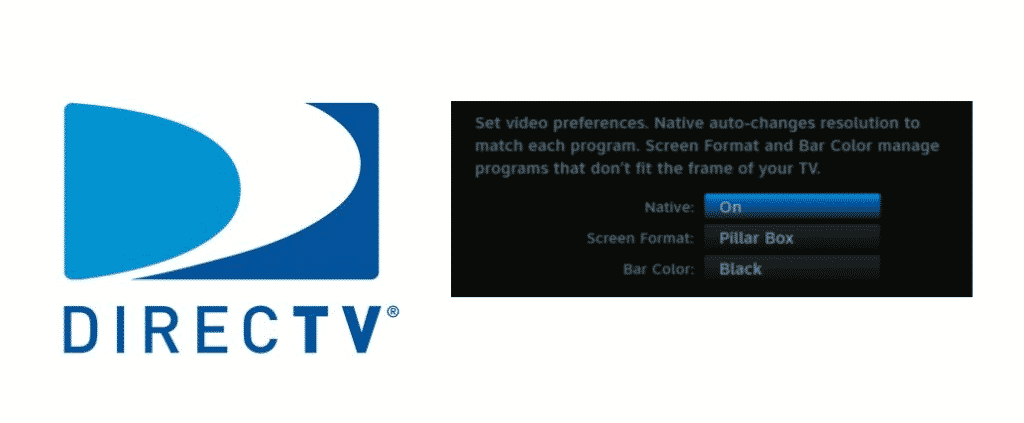
There is an option in your DirecTV menu which is quite unnoticed by so many people. This option setting is called native and you might have seen it so many times while wandering in your menu but not knowing it made you skip it. Some of you might have tried to turn it on and couldn’t find the difference it made. However, the native option is one interesting option and you can use it once you know about it.
Your Tv Converts The Resolution
The DirecTV service promises you the actual quality and if they commit to 720p then they send out 720p while if they promised 1080i then you will receive 1080i. However, your TV screen is compatible with only one type of resolution. If it’s an old school TV with an LCD screen in a small size then it can also be showing one resolution and that is 720p.
However, if you have a large LCD TV then it can show 1080. No matter what resolution you are receiving each type of TV will give you only one resolution and they will convert the actual resolution that is received. This happens because the TV has good scaling equipment which converts the received resolution.
DirecTV Native On or Off
This option comes in use when it comes to the resolution of your screen. It is all about the preference of how you want to do the job. You can depend on your TV to convert all the resolutions sent or you can give the job to DirecTV native mode which can convert and scale everything to one resolution.
Turn On The Native Mode
- You can try the native option of DirecTV DVR by pressing the Menu button.
- Now you must navigate to the option Settings And Help present in your Menu area.
- After going to the Settings And Help option you must use the Arrow key to move to the Settings. Once the Settings are highlighted select the Setting option.
- Now move to the Display option and make sure it’s highlighted before you select this option.
- After that, you must select the Video option.
- Now you must change the setting of your Native option by turning it on.
- Now go back to your TV screen and try different stations to check whether it was performed Better by your TV or DirecTV’s native option.
- If you are trying to take 480i then you must check any standard definition channel to understand the difference. However, if you want to check the 720p channel then you must go for either ABC Fox or ESPN. If you want to go for a 1080i checking then you must try HBO.
After changing the mode of your TV you must wait for about a minute because it takes a delay in changing the mode. Your TV screen turns black for a couple of seconds as well. If you do not like the Native option then you can turn it off with the same steps.