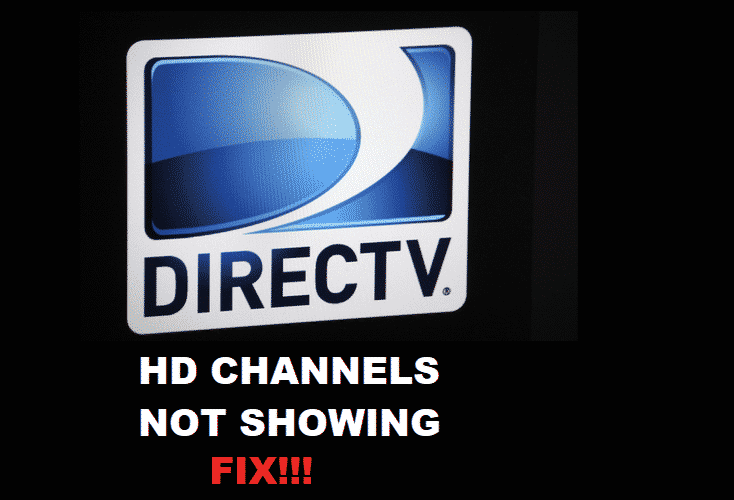
First thing first, the majority of DirecTV users have signed up for the services because of the HD channels. However, when the DirecTV HD channels not showing up issue occurs, it can be frustrating but there is nothing to worry about. That’s to say because we have lined out the troubleshooting methods to help you out!
How To Fix DirecTV HD Channels Not Showing?
1. Cable Connections
When you are unable to access the HD channels, there are high chances that something is wrong with the cable connections. First of all, you need to check for the loosening issue. That’s to say because if the cables are loose and insecure, it will disrupt the channels. Secondly, you need to check the cables for fraying and damages. In case the cables are damaged, replace them with the new ones.
The new cables will be able to transmit the signals smoothly, hence better performance. Lastly, make sure that you are using the supported cables. That’s to say because low-quality cables can be the culprit. With this being said, you need to use the HDMI cables and they must be from the reputed company.
2. SWiM Inserter
Yes, we are talking about the power inserter and if you are using that with DirecTV, you need to reboot it. This power inserter usually has two connections. So, you need to take out both these cables and let it rest for twenty minutes. Once you plug in the cables, you will be able to access the HD channels.
3. Obstructions
If there are signals obstructions from the satellite, the HD channels won’t be available. You could try checking the direction of the antenna and make it aligned at the prescribed location. However, if the antenna is in the right direction and position, we suggest talking to DirecTV about this issue. That’s to say because they can monitor your network in a better way and provide the solutions accordingly.
4. Receiver
If the receiver with DirecTV is working slowly, it will lead to the inaccessibility of HD channels. in this case, you need to fix this slow receiver issue. First of all, if you are using some dated receiver, switching to a new one will be the better option. However, if the receiver is already new, you could try clearing up the NV-RAM.
For this, you need to turn on channel number one and push the red button twice, then push the blue button twice, and press the yellow and green buttons one time. This sequence will fix the software issues in the receiver and you will be able to receive the HD channels. in addition to this, you need to refresh the receiver.
The receiver can be refreshed by going to the My DirecTV account and tapping on the managed package. It will open a new window and you need to select the refresh receiver option. This refresh will take a few minutes to complete, but after that, the HD channels will be readily available.
The bottom line is that these troubleshooting methods will highly likely fix the issue. However, if it doesn’t work, you should call customer support and have them look into this issue.