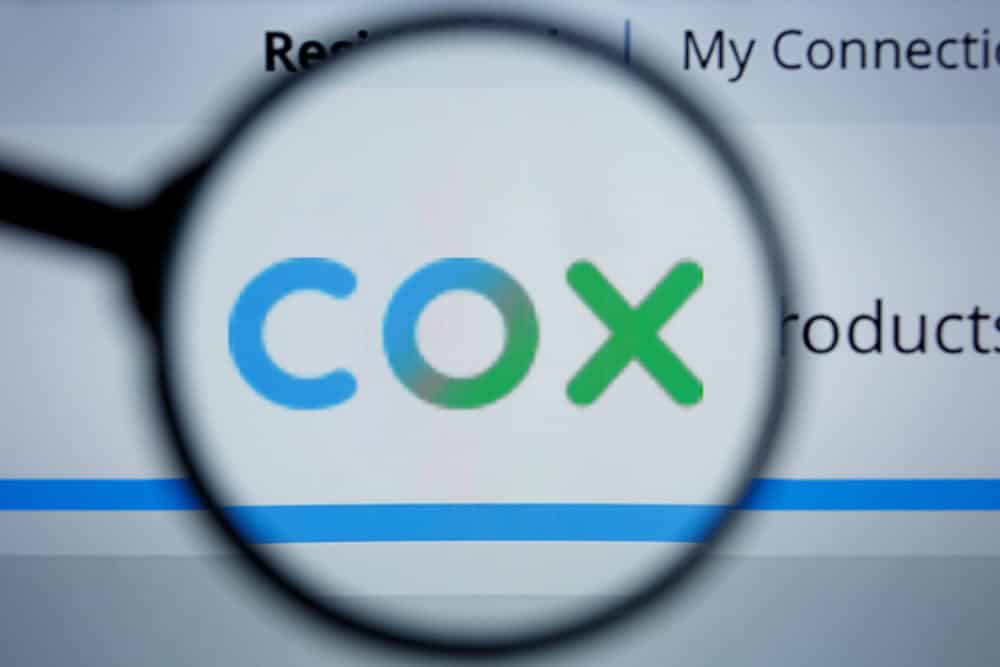
Cox services are one of the most stable networking solutions that you can possibly get your hands on. They are offering a wide range of services nationwide with servers and data centers all over the country.
All this allows you to enjoy a pretty seamless experience with almost zero down time and you can always stay connected through the TV, Phone or Internet. If you are having some problems such as your Cox keeps dropping connection, then there are a few things that you will need to fix.
Cox Keeps Dropping Connection
1) Restart
First of all, this problem can also be caused due to some fragmentation on the router and stuff like that. There are also some bugs or errors that can cause you to face such troubles and you don’t have to stress much about it either. A simple power cycle can very well fix the problems that you are facing.
You need to turn off the main router for a moment and then turn it back on. This will optimally be restarting all the hardware and software components on the router and the connectivity will get better again after you are done with it.
2) Check Cables
Another thing that you will need to take care of is the cables. Cables on the cox are coaxial primarily and they are not designed to take much load, or some damages.
That is why, you need to inspect all the cables carefully and if you find any signs of some damages, wear and tear or there is some sharp bend on the cable at some point, you should optimally be replacing the cable and that is going to fix up the problem for you permanently.
You also need to ensure that you are not wiring these coaxial cables together or with some other electric cables as the signal interference can also be one of the major reasons for signals dropping more often than usual.
3) Check Connectors
You also need to be careful about the Coaxial connectors. They might look alright to you, but if the connector is lose or have some sort of disturbances with the mesh, that can also cause you to face this problem with the signals dropping on your network.
You will need to ensure that you are checking the connector first and fixing it up properly. If you find the connectors to be damaged, it would be optimal that you replace the connectors with a new one for them to be working perfectly.
Then, you will have to take off the connectors and then fit them tightly on the ports. This will optimally help you in getting rid of the problem and you will not have to deal with such troubles afterwards.
4) Contact Support
Lastly, if you are unable to figure out a solution on your own, you should be calling the cox support department as they know what they are dealing with better. They will be able to find the actual reason that is causing you to have the problem and fix that as well for you so that you don’t have to deal with it again.