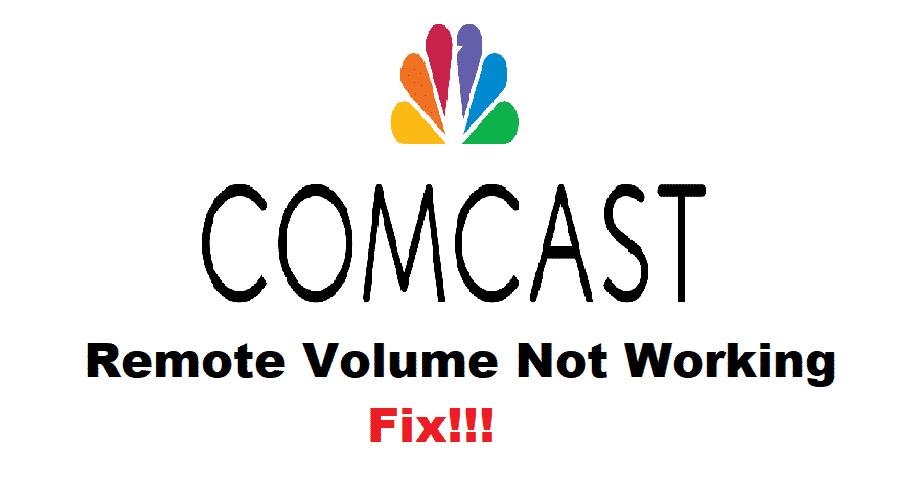
Cable boxes are used to provide people with cable on their televisions. These devices provide users with high digital quality channels. One of the best companies which sell this is Comcast. They have a wide variety of TV boxes that come free when purchasing their packages. These can be purchased either by contacting Xfinity or online.
Additionally, the Comcast TV box comes with a remote controller which can be used to control your device from a distance. This a really useful item however, some Comcast users have run into the problem that their remote volume is not working. Although, this can be really annoying for people if you happen to get this problem. Then here is how you can fix it.
How To Fix Comcast Remote Volume Not Working?
- Batteries Might Be Loose
One of the reasons why your remote Is not working can be that the batteries that you have inserted might have come loose. To check this, press any button on your remote and check the light on the top. If it does not flash then that indicates that there is some issue with your batteries. This is a really common problem and can easily be fixed by taking out your batteries and then place them back in. Make sure that they are inserted correctly.
- Weak Batteries
If you notice that the LED present on your remote flashes five times in red color after you press any button. Then this means that your current batteries are running out of power and need to be replaced. Remove your current batteries and have them swapped with new ones to fix your issue.
- Factory Reset
If your volume is still not working then there might be a problem with your remote’s connection to the TV box. Alternatively, there might be some setting that you have changed that is interfering with the connection. Considering this a simple reset on your remote should be able to fix your problem. This will allow it to get back to its factory default settings.
For this, click on the ‘setup’ button on your remote which should change the LED light to green. Afterward, press 9 then 8, and then finally 1. The light should now blink twice which confirms that your remote has now been reset.
- Out of Range
One other reason why your volume control is not working can be that you are trying to use the remote from a lot of distance. This can make the signal weak making it so that your TV box is unable to receive the information from the remote. Move-in a little closer to your device so that the signals can be sent easily and this should fix your problem.
- Customer Support
If all the steps mentioned above do not fix your error then your device might be running into some technical issues. It is highly recommended that you contact the customer support team in this case. Tell them about your problem and they will check if your remote or TV box has any technical issues. They should then be able to help you to the best of their knowledge.
I have tried every fix and my volume still doesn’t work on my remote. When it gets to finding a code it just sits there and never gives a code.