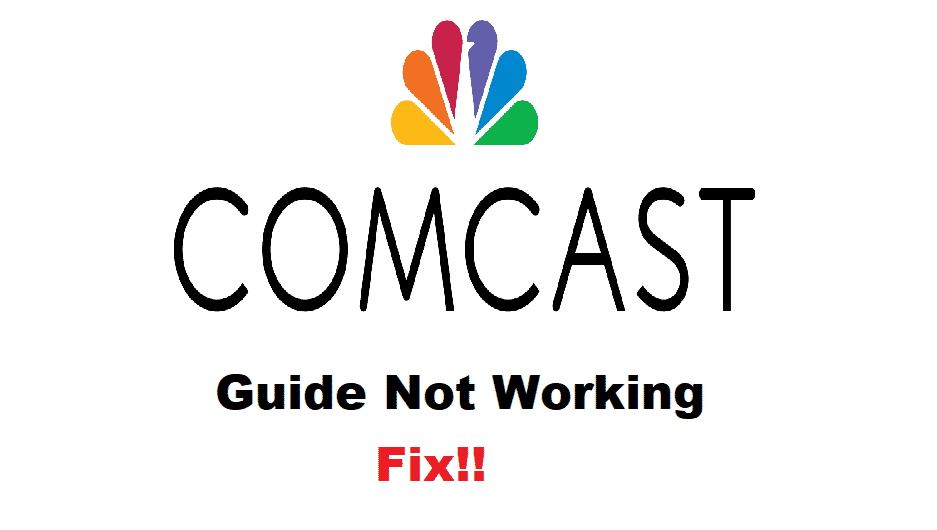
Comcast is a widely-used service for people interested in on-demand entertainment. With this being said, the users need to verify the listing and ensure they are updated to make sure the DVR gets to record the TV shows and movies.
Comcast even has a guide that loads the information, as per the time zone and location. On the contrary, if you have Comcast guide not working issue, you can follow the troubleshooting methods mentioned in this article to solve the error!
How To Fix Comcast Guide Not Working?
1. Refresh
First of all, you need to load the listings and hit the change button. Then, enter the ZIP code and choose the time zone from the time zones menu. Once you choose the right settings, hit the save button and it will refresh the TV listings. In addition to this, you can also refresh the online TV listings by signing up on the website. From this page, choose the “change location” button and enter the ZIP code. Then, choose the service area and hit the save button. Once the TV listings are refreshed, the guide is highly likely to start working.
2. Restart
In some cases, refreshing the TV listing will not work, but you can always try restarting the TV Box. It’s suitable that you open the settings by pressing the Xfinity button and switch to the device settings. Then, scroll down to the power tab and hit the restart button (it will be available at the bottom). There will be a confirmation message, so confirm the restart. Keep in mind that restart will take some time but will fix the guide.
The users can also restart from the online account. For this reason, you need to login into the account and hit the “manage TV” button. From this menu, you can hit the troubleshoot option, and it will present two options. The system refresh is suggested for common errors. However, you will need to choose the restart device button for the guide not working error. This restart will take around five minutes for completion.
3. Power Outage
When it comes down to Comcast, you will need to ensure that the power and connection are working optimally. Similarly, if there have been recent power outages in your area, it might be causing the unfunctional issue with the guide. This is because, with the power outage, the TV box will start downloading the programming files. As a result, it will take around ten to twenty minutes for the TV box and guide to work.
4. Modes
One might not think that modes will make a difference, but it does. For instance, if the guide is not working with Comcast, there are chances that the remote control is set into the incorrect mode. So, it’s better that you hit the CBL button and hit the menu button. Furthermore, make sure that the guide is working on the HD digital as well as standard digital channels. On the contrary, if the guide doesn’t work with HD channels, it’s advised that your TV has been put to the right input, be it the TV or HDMI.