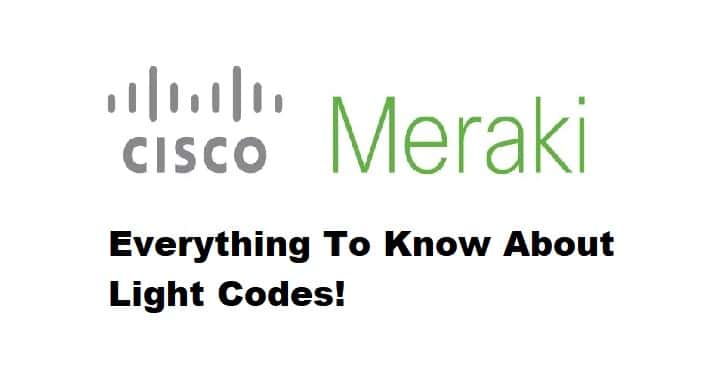
Cisco Meraki provides not only excellent access points but also switches and gateways to help you optimize your network. Because each piece of equipment has its own LED panel, the color codes are somewhat similar but indifferent at the same time. Because decoding the LED light on your Meraki equipment is a good practice for understanding what your device wants to communicate with you, we will discuss it in general.
Therefore, this article contains the general Cisco Meraki light codes for any AP, switch, or gateway.
Cisco Meraki Light Codes (AP, Switch, Gateway)
1. AP Color Codes:
- Static orange:
A static orange color on your Meraki access point indicates that your device is booting up. This indicates that it is receiving power from the adapter but is ready to begin working.
- Rainbow colors:
When you see a variety of colors on your LED indicator, it means that your access point is attempting to recognize and connect to your network. The AP may take a few seconds to stabilize into a solid color.
- Blinking orange:
Although the color is the same as a fully functional AP, the dynamics of the light should be considered. A flashing orange light indicates that your network is unable to connect to the internet. It may occur if your configurations are incorrect.
- Flashing blue:
If your AP’s LED is blinking blue, it is in the process of updating its firmware. Stop using your AP and allow it to install the software on the device.
- Solid green light:
A green LED light indicates that your AP is ready for connection. It is fully operational, and you can now connect your devices to it.
2. Cisco Meraki Switch:
- Static Orange:
A static orange LED on your Meraki switch indicates a network connection issue. Either your settings are incorrect, or the network is inaccessible to the switch.
- Rainbow Colors:
Similar to that of AP the rainbow colors on the switch mean that it is in the process of connecting to the network.
- Flashing White LED Light
A flashing white LED light indicates a firmware update, avoid touching the switch too frequently, and avoid turning it off.
- A Solid White Light
A solid white light indicates that your switch is online and operational. Your switch is now ready for devices to connect to.
3. Cisco Meraki Gateway:
- Orange Color:
An orange LED on the security gateway indicates that it is powered on and booting up.
- Rainbow Colors:
If you see multiple colors on your gateway it means that it is trying to connect to the network.
- Solid White:
This LED color means that your gateway is online and in working condition. You can connect your devices to it.
- Flashing White:
A flashing white LED indicates a firmware update. If you see this color light up then try not to work on the gateway unless the software installation is complete.