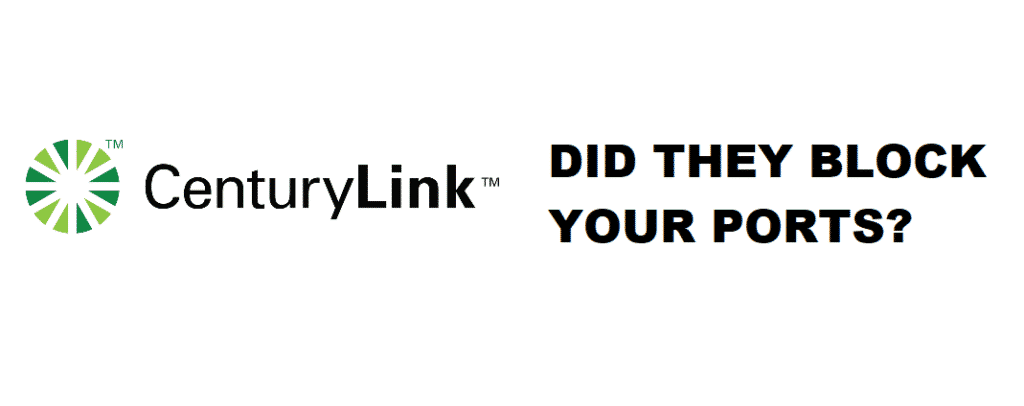
CenturyLink is a highly popular multinational American company that offers network solutions to people. From extending their services to small businesses and enterprises to basic residentials. These services mostly include internet services, featuring exclusive bundles, and special offers. Apart from offering internet services, they are also popular for giving security, cloud solutions, along with voice and managed services.
Their services extend to a wide range of regions, mostly in the U.S. They are well known for providing high-speed internet to their users. Currently, they are headquartered in Monroe, Louisiana. It is also worth mentioning that they also serve global enterprise customers across multiple regions.
Century Link Blocked Ports?
While using CenturyLink, many customers not able to forward their ports. This has made plenty of customers unhappy with their services. We can see how it has affected multiple customers, especially gamers. Their customer base has reached the conclusion that CenturyLink is blocking their ports.
If you’re also one of the people who is facing a similar issue and wondering “Did CenturyLink blocked my ports?” Then we highly suggest you stay with us on this one!
But before we move on and give you a definite answer, it is important to know what port forwarding actually is.
Port Forwarding
Port forwarding or port mapping is an application in computer networking. It basically refers to redirecting your communication request from one port address and port number combination to a different one. Also, all the packets traverse a gateway network while this is happening. What you’re doing here, is remapping your destination IP and port number of communications to an internal host.
Now, there are multiple types of ports; Local port forwarding, remote port forwarding, dynamic port forwarding. Each one of these has a different use. The most common use of port forwarding in a house is to enhance the experience of online games. Basically, an online game will have multiple ports that you can forward for a better experience.
ISPs Blocking Their Customer’s Ports?
But here is where the problem lies. Many ISPs are known to block their customer’s ability to forward ports. The procedure is simple. Either they configure their devices to block your ports by using a few firewall rules, or ACLs, or any other method on the router that the architecture might require.
But can you do anything about it? Sadly, there are no safe options out there except asking your ISP what’s causing them to block your ports and ask them to enable it politely. The only option you have in this case is to get another host located somewhere else, that accepts port forwarding.
The Bottom Line
So, to answer the question “Did CenturyLink really blocked my ports”. Most definitely, yes, they did. We have seen multiple customers on the internet unable to forward any ports even after changing their routers. This takes us to the only conclusion that CenturyLink really is blocking your ports.