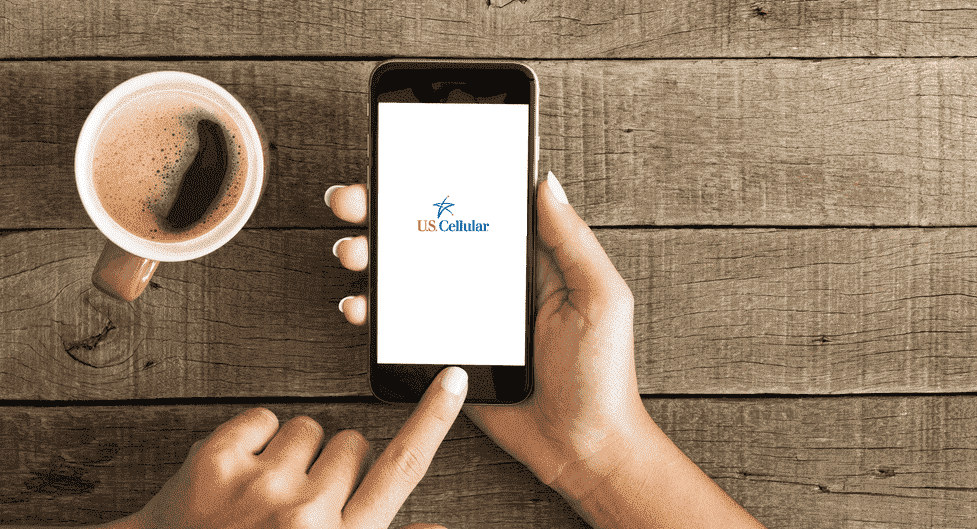
US Cellular is widely used by people who need network services. That’s to say because there are numerous plans available and have promising network coverage. For the same reason, some users are struggling with CDMA service not available US Cellular but we have the troubleshooting methods laid out in this article!
US Cellular CDMA Service Not Available
1) Restart
First of all, you must restart your mobile phone. This is because it helps fix the error and will ensure the network data and memory is retained. As a result, the network services will be smoothened up. For instance, if there were memory leaks or too many apps opened in the background that were causing the network errors, it will be resolved.
2) SIM Card
SIM card is the ultimate chip that’s going to offer the network services. When the SIM card is incorrectly placed, the CDMA errors are obvious. So, it’s suggested that you remove the SIM card and place it again; ensure proper placement. Once you have placed the SIM card again, reboot your phone.
3) Network Settings
The users must have correct network settings to ensure the CDMA issues are resolved. We suggest that you thoroughly check the network settings and ensure correct options are chosen. For this purpose, open the wireless and network tab from the settings and move to the mobile network. Further, click on the network operator and make sure it’s set to “automatically.”
4) Roaming Mode
If you are using the network services in the roaming mode, you must ensure that the roaming mode is enabled. For this purpose, open the mobile networks from the settings and move to the data roaming. If you aren’t in the roaming area, you must disable the data roaming option.
5) Software
One might think that software doesn’t affect the network services, but it does. With this being said, you need to look for the software update on your smartphone. If the software update is available, you must download and install it on your smartphone. Once the software update is installed, try using the data again and the CDMA error won’t be there.
6) Mobile Data Toggling
When you are using the US Cellular data on the smartphone and struggling with a CDMA service error, you must toggle the mobile data. For this purpose, open the settings and toggle the mobile data feature. As a result, the mobile data will be refreshed and the signals will be streamlined.
7) Wi-Fi
While you are trying to resolve the CDMA service error with US Cellular, you could have a look at the Wi-Fi feature. With this being said, you must switch off the Wi-Fi because it can interrupt the mobile data and network. So, just disable Wi-Fi and try again.
8) Airplane Mode
If you are still trying to sort the CDMA service error, you must toggle the airplane mode. This is because airplane mode refreshes the internet signals, hence better outcomes. For this reason, just toggle the airplane mode on your smartphone and try using the CDMA service again.