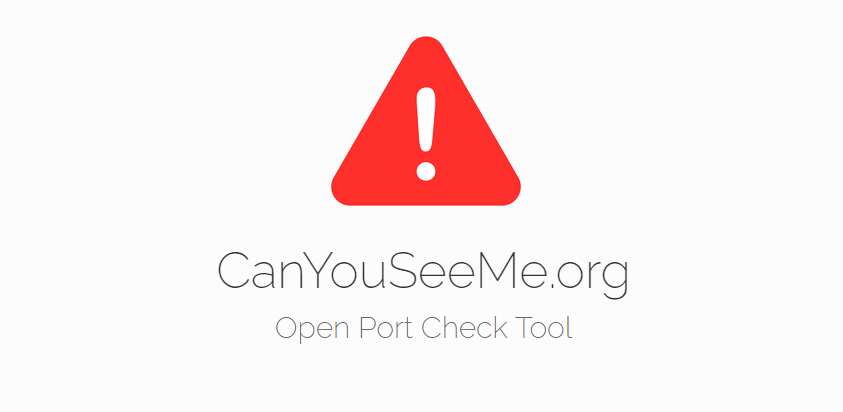
When using your internet connection there are tons of things that can be done. These include watching TV shows, searching for information, and numerous alternatives. One option that people are given is creating LAN networks. These are systems that allow other users to both views and send information between.
You can also control other devices that have been connected to the same LAN but you need to configure the network for it beforehand. The most useful thing that can be done on these local-area networks is using port forwarding. The service usually allows you to control devices or let them control yours through establishing a connection within the network.
Can You See Me Connection Refused
Can You See Me is a simple software that you can be accessed online. You can check if the ports that you want to forward your system to are open or not. The process is quite simple and the IP address for your device should already be entered when you visit the website.
Confirm this when opening it up if you are having any troubles. You can then enter a specific port number and click on check. The website gives results within a few seconds and should provide you with details about the entered port. It should either be open or closed. This program can come in really helpful when you want to visit a port but are having troubles with it.
You can easily confirm if the ISP has been blocked by your firewall and then configure your settings to fix this. Some people have reported that they see the message’s connection refused. When trying to use the Can You See Me program. You should note that this error code also indicates that your channel is being blocked due to some reason. It is the same as a closed port and the troubleshooting for it should be the same.
How to Fix This?
Usually, if the connection between you and the server is being refused then it indicates that the system is online but not letting you enter it. The first thing that you can check is the condition of your firewall. Usually, these prevent users from forwarding the ports on their system if they feel like the server is insecure.
You can either disable it or allow your current program exception within its settings. This should allow you to bypass the program and start using it again. Though, in some cases, it might not work out for you. This means that your ISP is blocking access for the user to access these servers. You can contact them and talk about the problem in detail
They should then change the configurations for your system so that these can be accessed. Although, another thing that you can do is to use a VPN program instead. This changes the IP for your device which will then allow you to access ports that we’re giving you errors before. The only downside for this is that some people might encounter lag in their latency during the connection.