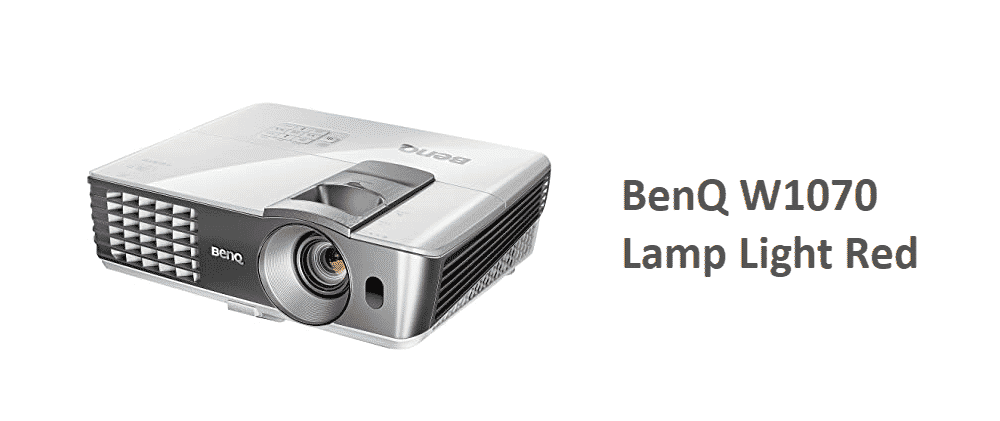
BenQ W1070 is considered to be a reliable Home Video Projector. It is a lamp-based projector that can display up to 2,000 Lumens with a resolution of 1920×1280. Another great thing about this projector is that it is 3D capable. It features internal DLP technology that provides less visible pixels, higher contrast, and more portability.
BenQ W1070 allows the users to shift the projector lens providing greater flexibility with regards to the projector’s positioning. While this is a reliable projector with great reviews, some users have reported experiencing a few issues.
One of the issues that have been reported by the users is getting red lamp light after boot up. Users have also reported the fan noise stopping after a couple of seconds and then the projector shutting down after a couple of beeps. If you are facing this issue, then it probably means that there is something wrong with the bulb. Here are a few things that you can do to resolve the issue.
BenQ W1070 Lamp Light Red
1) Re-Set Lamp Life Counter
Some users have reported being able to fix the issue by resetting the lamp life counter. You can do that by going into the menu. This may resolve the issue. However, the chance of a resolution as a result of this change is minimal and there is a chance that the error will pop up again after a while.
2) Check the Wires
If you are using a BenQ W1070 projector for quite some time, there is a possibility that something may be wrong with the connections leading to the bulb. So carefully check all the wires connecting the bulb. Make sure that they are properly connected to the bulb. Although there is less chance, still there is some chance that a wire may be damaged. So check for any cuts or signs of damage to the wires.
3) Replace the Lamp
Lamps can malfunction after being in use for years. Although these typically have a long life, still they can stop working due to being damaged or some other issues. In such a case, you can take the lamp to a professional to get it checked. If they are not able to bring it back to life, you will need to replace it. Once the lamp is replaced, turn on the projector and check if the red light issue is resolved.
4) Check for Other Issues
If you have changed the lamp and have taken the steps mentioned above and you are still getting red light from the lamp, there is a possibility that some other component may have malfunctioned. One of the most common culprits is the lamp ballast board. You may need to replace it. However, before you get a new one, make sure that the issue is with the lamp ballast board and not with some other component. Most of the users don’t have the expertise to check on their own. So it is probably a good idea to take the projector to a professional who will be able to make the correct diagnosis.