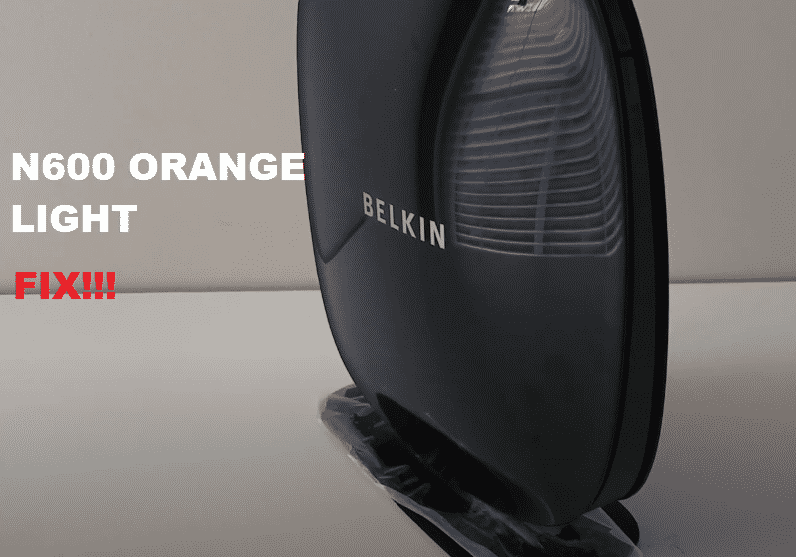
Is there anyone on the face of this earth who does not know about the products of Belkin? It is one of the best companies that will help you get your hands on some of the best internet routers. We know that getting an excellent internet router is the dream of every single person. So, Belkin is the solution to your issues.
But, there will be some moments when you will be having issues with the Belkin router. There are some issues reported about the Belkin n600 router. One of the most common problems reported was the blinking orange light. In the article, we will help you to get all the information about the Belkin n600 router.
Belkin N600 Orange Light:
What Does The Orange Light Means?
The reason you face orange light on the Belkin router is more or less the same for all of its models. One of the most common reasons you witness an orange blinking light on the Belkin n600 router is the bad internet connection that happens when your device is unable to recognize the mode. It may happen when your modem is off, or the Ethernet connection is not proper. Below we have given some of the best troubleshooting methods that you may follow to avoid such issues.
1. Check The Connection
If you are witnessing a blinking orange light on the Belkin n600 router, then the first and foremost thing you will be checking is your device’s Ethernet connection. The orange light is the resultant of a bad Ethernet connection. The first thing you need to do is remove the cable from the modem and wait for at least 10 seconds and then place it back firmly.
It is the most common yet simplest method to choose to get rid of the blinking orange light. So, follow this method and start using your internet finely again.
2. Unplug The Router
Cutting off the router’s power supply will help you avoid witnessing the orange light on the device. What unplugging your router does is that it allows the router to re-establish the connection with the modem after unplugging and then plugging it again. So, what you are required to do is unplug the router for more or less 30 seconds and then plug it again. This method can do magic for you as you will no longer witness the blinking orange light once the connection is established.
3. Check If The Ethernet Is Fine
It is possible that you are using an Ethernet cable for so long, and it is damaged from a point. It is something that may cause harm to your device. So, if the issue is not resolved from the above-given methods, then check for the Ethernet damages, and if you find any, then replace the cable as soon as possible or if the cord is damaged near to the connecting point, then cut it and then attach a connector and then plug-in the cable.
Conclusion
In the above-written draft, you will be getting some of the best troubleshooting methods to overcome the orange light issues. So, follow the article and help yourself to avoid such issues. After reading the article, you will find it easy to overcome the issue on your own.