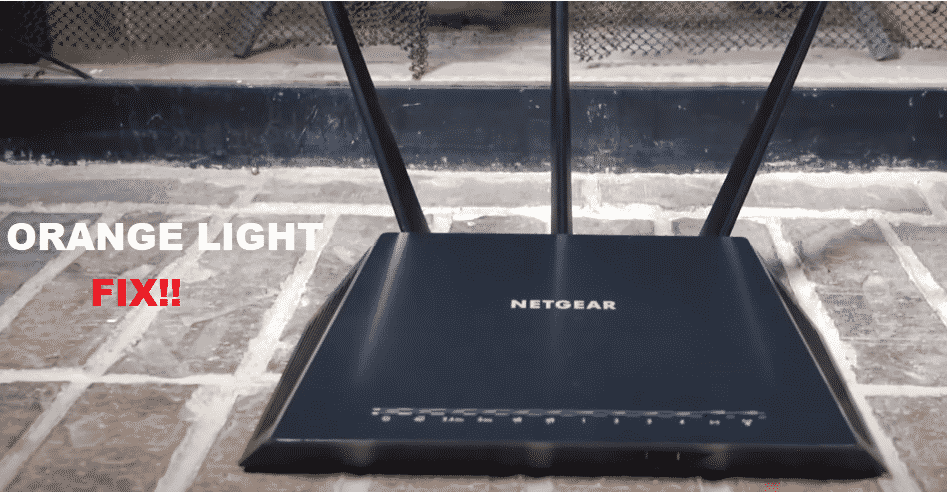
Netgear is one of those companies that will provide you with some of the most amazing internet routers in the world. The company has always offered its customers some of the most amazing electrical internet devices present on earth. Netgear routers are something that you must own no matter for your office or home.
But, what if there are some abnormalities in the Netgear ac1900 router light. You might have noticed that the Netgear router is blinking unusual orange light. What does this light mean? Is it something to worry about? You will find all the answers about the orange blinking light on the Netgear router in the article. Moreover, you will witness some of the best troubleshooting methods about the Netgear router orange light.
How To Fix Netgear Nighthawk AC1900 Orange Light?
Why Do You Witness Orange Light?
It is a common phenomenon that the Netgear user will witness. But, why on earth do you witness this orange blinking light. Netgear router helps your devices share a common internet connection, and if the router is blinking orange light, you have a poor internet connection. It is something ubiquitous. Below we’ve mentioned some of the most useful troubleshooting methods to avoid such issues.
1. Check The Internet Connection
If your Netgear router is blinking orange light, then the first thing you will check is the internet connection. If you use Ethernet cable, then check whether the devices are well connected and if it is a wireless connection, then make sure that all of the devices are in a good range. Moreover, you can also check whether the internet issue is of you or the service providers. If it’s from the service provider, then call them to ask for a quick resolution.
2. Check The Netgear Router’s Settings
Most of the time, we forget to look at our device settings, and it is the most common mistake we all make. If your Netgear router is blinking orange light, then what you need to check is the router’s settings after checking the internet connection. If the setting is not configured well, then set things up and enjoy correctly performing Netgear router.
3. Reset The Router
Resetting the router will help you delete all the malware from the router, increasing the router’s performance. If the router is having a poor internet connection issue and there is nothing wrong from the service provider’s side, then the first thing you will be doing is pressing the reset button on the router. It’ll help you to resolve your issue to the fullest. Moreover, it will increase the efficiency of the router.
Conclusion
In the above-written draft, you will find some of the best troubleshooting methods to resolve the issues faced by your Netgear router. The article has detailed knowledge about the blinking orange light on the Netgear router and its solutions. You need to give the article a good read, and it will allow you to overcome your problems. For any questions, make sure to hit the comment box.