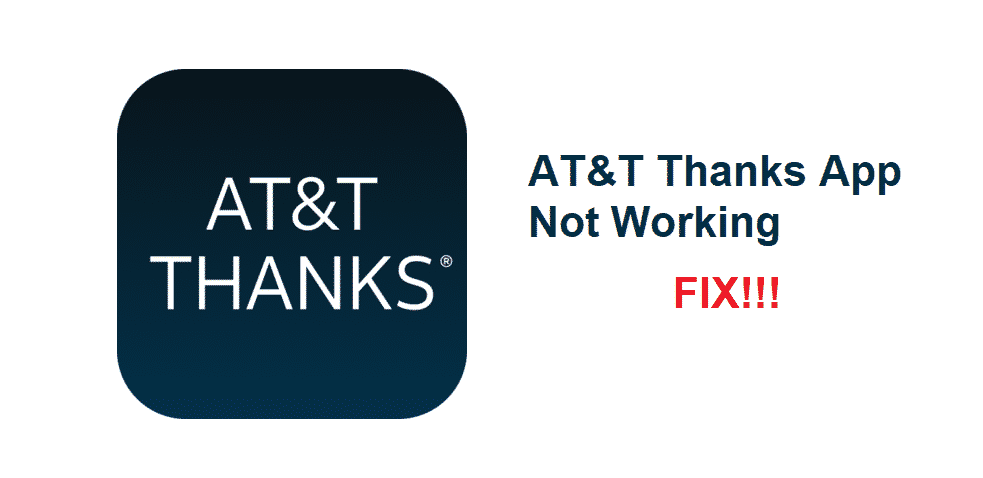
AT&T is simply the best service that you can get if you are on a budget but you don’t want to go for something that is substandard with respect to coverage or network quality. They are keeping it balanced and are providing pretty great service all across the US with affordable offers and deals that one might find befitting.
They also have an AT&T Thanks application that offers you some great benefits and exclusive offers on your AT&T subscription. If it is not working, here are a few things to do.
AT&T Thanks App Not Working
1) Internet Coverage
While many people might think that the AT&T app might work on the cellular network, it is not that simple. These apps are using the AT&T credentials that you have, but you will need an active internet connection to use them properly. You will need to check on the internet coverage as simply being connected to a Wi-Fi connection is not enough and it must have the right internet coverage in order to use the AT&T Thanks application.
Moreover, you will also have to check on the package allowance and make sure that you have the right data limits and bandwidth on your account if you want to use the application on Mobile Data.
2) AT&T Account
You must also ensure that you have an active AT&T account in order to get the application working. This application is synced with your AT&T subscription directly and if your account is suspended or inactive for some reason, you will not be able to use the AT&T Thanks application on your phone.
To get that fixed, you will need to contact the AT&T support department and ask them to get it fixed for you so that you can enjoy the benefits that are entailed with the AT&T Thanks application.
You might also be messing up the credentials for your AT&T account and make sure that you are using the right credentials to login to the application. These are the same credentials that you need to login My AT&T application or the web portal to manage your account that you have with them.
3) VPN
You need to be mindful of the VPN as these network-based applications don’t go well with the VPNs. You will need to ensure that there are no VPNs of any sort enabled on your device to ensure a seamless experience with the AT&T Thanks application.
Simply disable the VPN if you have them enabled on your account and after that, you will have to restart your internet connection once. After that, just open the application again and it will start working without any problems.
4) Update
Lastly, you will have to update the application to its latest version as that might be causing you to face such problems. It is pretty simple to do and you will only have to uninstall the application off your phone and clear all the data. Then, you will need to restart the phone once and download the latest version of the AT&T Thanks application and that will get it going in no time at all.
AT&T app not working to pay bill