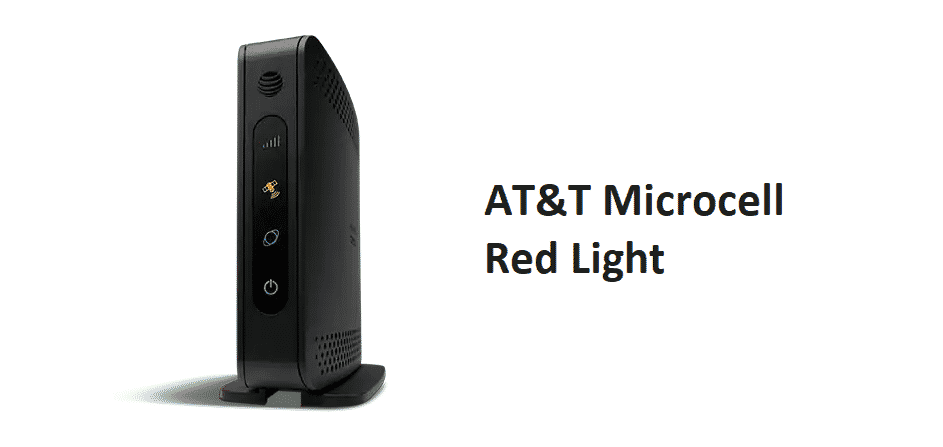
AT&T has been serving the consumers for quite some time now with its state-of-the-art technologies and there are some revolutionary gadgets and services being offered by them. MicroCell is one such cutting edge piece of tech that allows having a small cell inside the mobile phone network that is served by a low power cellular base station or a tower. It allows you to have better coverage for AT&T inside some mall, hotel, or skyscraper where you have more people using the network than usual. If it is showing a red light, here is what it means.
AT&T Microcell Red Light: Reasons?
Well, the LED indicator that you can see on a MicroCell by AT&T is there to show the network status of the MicroCell and if it is getting the right signals. If you are seeing a red flashing light, that would mean that the MicroCell is failing to get the location check.
But if the light is solid red, that would mean that there is some issue with the power outage and the MicroCell is unable to get the right power that it needs to be running properly. Either way, it can be fixed pretty easily, and here is what you will need to do.
If Flashing Red Light
If you are seeing the flashing red light and the MicroCell is unable to get the right location on it, that would mean there are certainly some issues with the MicroCell getting the location. However, it is an easy fix and you don’t have to be worried about it. All you need to do is ensure that your MicroCell is registered to the correct address by logging in the credentials. Afterward, you just need to run a power cycle on your MicroCell and that will trigger a location check once it is rebooted. This will fix the issue most of the time and you will not have to face any sorts of inconvenience again.
If Solid Red
If the light is solid red, that means there is some issue with the power supply. So, you need to get it checked. There are two possibilities that can cause this issue and these are:
1) AC Adapter
Well, the first thing is that you don’t need to worry about MicroCell and there are chances that your AC Adapter might have been damaged due to the power outage. What you need to do here is to check on the AC Adapter by plugging in some other appliance on the same adapter or you can replace the adapter with a new one. That will solve the issue most of the time for you and you will not have to face the issue again.
2) MicroCell
Power Outages can also cause some issues on your MicroCell and that will have it showing the solid red light. You will need to contact AT&T in such cases and they will be able to take a good look at your MicroCell to ensure that it is working out perfectly and fix it if needed.