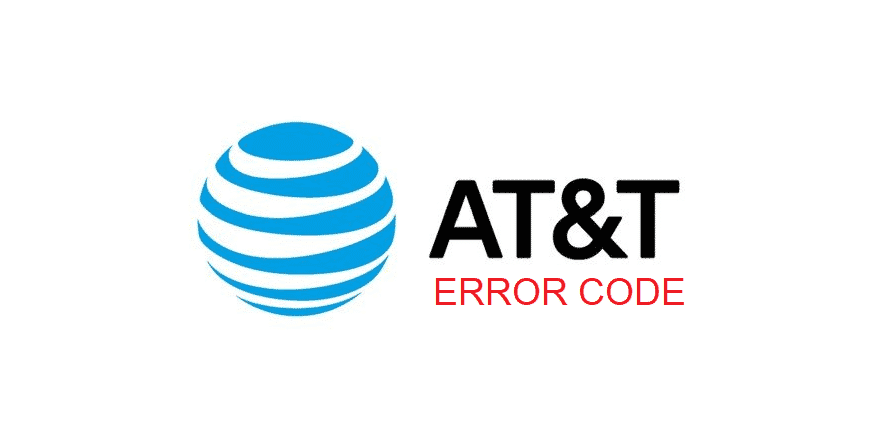
AT&T has become the preferred network choice for everyone since there is something for everyone. To illustrate, they have the TV plans, Internet plans, and call plans available to meet the needs of different users. However, there are some common AT&T error codes that can hinder the user experience. With this article, we are sharing the error codes along with their meanings and solutions!
AT&T TV Error Codes
1) Error Codes 5107 & 5108
The error code 5107 means that there are issues during the download phase. This error code can be fixed by pressing resetting the device and downloading the file again (the reset button is generally available in device’s side and will have a red color). On the other, error code 5108 means that the device was unable to boot up. Generally, this error code is resolved within two minutes, but if it doesn’t go away, you have to reset the device.
2) Error Code 80001-003
When it comes down to the TV device, this error code will appear when the remote isn’t able to pair with the TV device. In that case, you have to remove batteries from the remote and pair the remote with the TV device. In addition to re-pairing the remote with the TV device, you could also reboot the TV device associated with AT&T.
3) Error Code 80002-001
When the TV device is unable to connect to the home network with WPS, this error code is highly likely to occur. There are various troubleshooting methods that can be used to fix this error code. First of all, you have to ensure that the TV device and Wi-Fi are in the proximal range. In addition to this, you could reboot the Wi-Fi gateway and connect it to the TV device again. Lastly, you can reset the TV device and streamline the connectivity.
4) Error Code 80002-002
The error code that the TV device has timed out whenever you are connecting the device with WPS. For fixing this error code, you have to ensure that the TV device and Wi-Fi connection are in the same range. In addition, you should try connecting the TV device to the Wi-Fi connection again and make the internet connection is strong enough.
5) Error Code 80002-004
When this error code occurs with the TV device, there are chances that the device is having issues connecting to the Wi-Fi network. In this case, you have to check the internet connection and make sure the wireless signals are good enough. Moreover, the TV device and Wi-Fi gateway must be in closer range with each other to ensure seamless connectivity.
6) Error Codes 80002-006 & 80002-007
It doesn’t matter which of these error codes you are getting, it’s because the TV device is unable to connect to the internet. To fix these error codes, you have to ensure that the Wi-Fi connection is switched on and the TV device is able to access the internet connection. If these points are already taken care of, it’s best that you restart the Wi-Fi connection for better connectivity.
7) Error Code 80003-001
This error code means that the TV device is having issues while checking the new software updates and/or while downloading the software update. When this error code occurs, we suggest that you hit the “try again” button and it will go away. If this doesn’t work, you can also restart the TV device and internet device.
AT&T Email Error Codes
When it comes down to the email error codes, such as Launch FFC-1, O3Farm, Temporary Error 16, and Launch Empty Response, these are all temporary error codes. The majority of these error codes occur when the AT&T network is struggling with heavy traffic. That being said, these error codes will be fixed on their own (it will take a few minutes).
However, if the error codes don’t go away on their own, we suggest that you refresh the web browser and try accessing the email account again. You can also try deleting the cache of the browser from which you are trying to access the AT&T email account.
The Bottom Line
With this article, we tried to outline different error codes associated with AT&T. If you see any other error codes while using AT&T, you can call customer support.