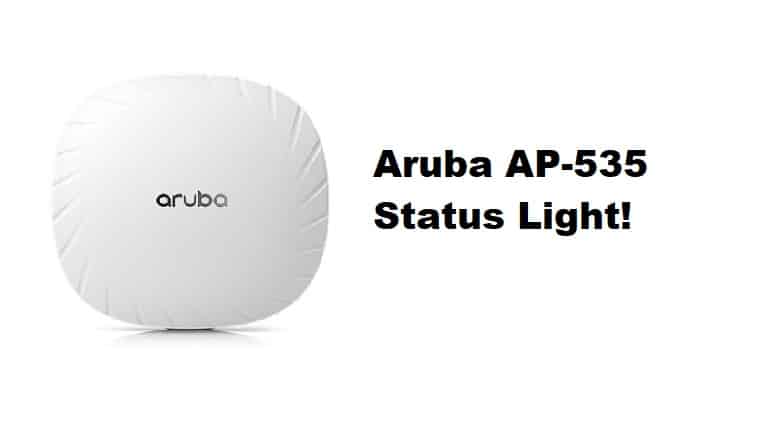
Having an access point is important for people to extend the internet connection and create an error-free wired connection. For this purpose, it’s important to invest in a high-quality access point, and Aruba AP-535 is one of them. It is designed with the 802.11ax technology that’s suitable for IoT as well as mobile usage. This is actually a dual-band access point that helps provide higher internet throughput. The access point has been designed with two status lights, including system status and radio status. So, with this article, we are sharing how different colors impact the network connection.
Fixing Aruba AP-535 Status Lights
- System Status
This LED indicator helps you gain an idea about the condition of your access point. It flashes in three different colors, so let’s see what they mean.
- Off – if the system LED is off, it simply means that the access point is switched off
- Green – the green light has different meanings, depending on its flashing. First of all, if the green light is blinking, it means that the device is booting and will need a few minutes before it’s ready. Secondly, if the green light is solid, it means that the access point is fully functional and ready to use and connect to the internet. On the other hand, if the green light is flashing once, it means that the device is ready and functional, but the internet speed is less than 1Gbps. Lastly, if the green light is flashing twice, it means that the deep sleep mode has been turned and you’ve to reboot the device to disable the deep sleep mode
- Amber – the amber light either flashes or becomes solid. The solid amber light means that the device is ready to be used, and the power mode is restricted. On the other hand, the flashing amber light means that the device is ready, power mode is restricted, and the sub-optimal speed is less than 1Gbps
- Red – when the system LED indicator glows in red color, it means that there is something wrong with the system. In most cases, upgrading the firmware is likely to resolve the system error
- Radio Status
The second LED indicator on the access point is the radio indicator, which shows the performance of the radio connection. The radio status glows in green and amber colors, so let’s see what different colors and flashing patterns mean;
- Off – it means that the access point is turned off or the radio has been disabled
- Green – if the radio LED is solid green, it means that the radios have been enabled and are in access mode, while a blinking green light means that one radio is enabled and the second is disabled
- Amber – the solid amber light means that the radios are turned on in the monitor mode, while the blinking amber light means that one radio is turned on and the other one is off
Ideally, the LED indicators should be solid green and amber to make sure the internet connection is streamlined. However, if you have issues with the access point, we recommend that you call Aruba customer support.