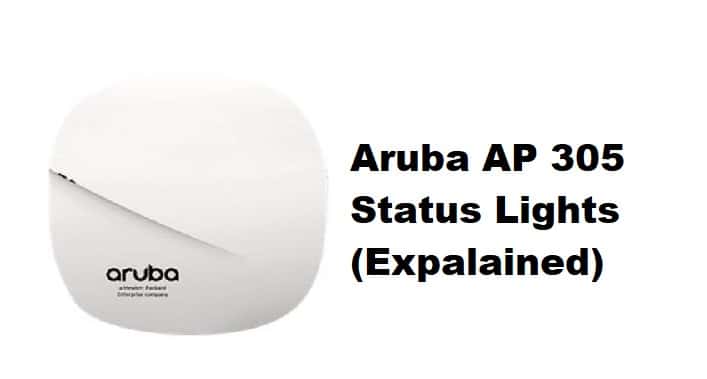
Aruba 305 is one of the most reliable and popular wireless access points available in the market and has been designed with three dual-band antennas, so you can imagine how amazing the internet speed will be. The antennas are built in for consistent signal reception, which is another reason why this access point is a recommended choice for medium-density environments. It has been designed with two LED indicators, and we are sharing what they mean!
Aruba 305 Status Lights Fix:
- System Status
The system LED indicator is designed on the left side, and they tend to glow in three different colors, including green, amber, and red. However, the system LED also has different flashing patterns, and we are sharing the meaning of different colors and flashing patterns;
- Off – when the system LED is turned off, it means that the device is switched off, and you’ve to turn it on from the power source to make sure it’s connected to electricity
- Green – the green color shows that the access point is turned, and the solid green light indicates that the access point is ready to be used, and you don’t have to worry about the restrictions. On the other hand, if the green light is flashing, it means that the access point is ready to be used, while the blinking green light means that the access point is booting up and cannot be used
- Amber – the amber light shows if the access point is ready to be used or not. The solid amber light means that the access point is ready for your use, and the power save mode has been enabled. On the other hand, the flashing amber light means that the access point is ready for use and the uplink speed is less than 1Gbps
- Red – the red light is only solid and shows that there is a system error and can be easily resolved with the help of a firmware upgrade. However, you can also try resetting the access point to make sure the incorrect settings are deleted
- Radio Status
The radio LED indicator is on the right side and shows information about the radio. It tends to glow in amber and green color, and the meanings include;
- Off – the off radio LED means that the radios have been disabled, which means the internet won’t work
- Green – the blinking green light means that one radio has been enabled in the access mode, while solid green light means that both radios on the access point are enabled in the access mode
- Amber – the solid amber light means that both radio connections are enabled in the monitor mode, while the blinking amber light indicates that one radio is enabled in the monitor mode
In some cases, the radio LED indicator glows in green and amber color alternatively, which means one radio is turned on in the access mode while the second one is in the monitor mode. In case you need more information about the status lights, you can consult the access point’s user manual.