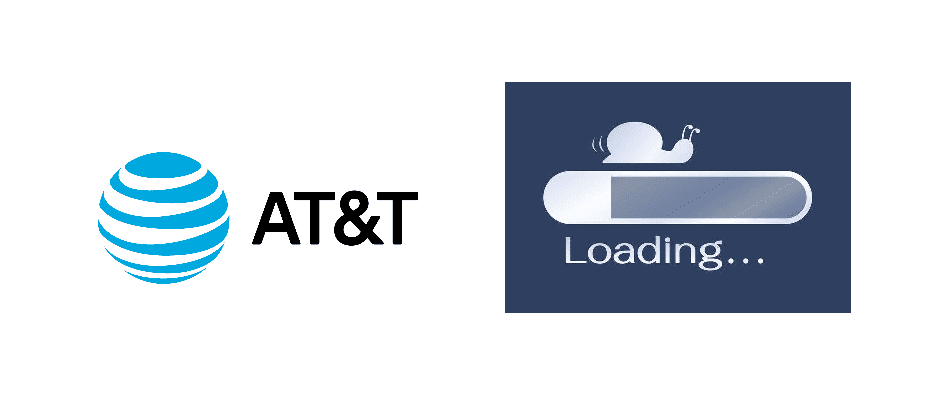
It is pretty evident that technology has improved significantly, and people have been getting a fair share of productivity through it. In the same vein, it wouldn’t be wrong to say that technology has it down times too. This is because these entities tend to slow down or reduce the performance levels in the brisk of a second.
With the same notion, internet consumption has increased. As a result, multiple service providers are now offering communication and network services. Consequently, AT&T mobile is a well-reputed company with a history of more than three decades. It has become the most preferred choice for people who need communication services.
AT&T Upload Speed Slow
Recently, the consumers have been complaining about the slow upload speed with the AT&T network. Upload speed is defined as the information or data sent to other servers or devices in one second. For instance, if you are videoconferencing on Zoom or Skype, you are basically uploading data and information to other servers. So, if you have slow upload speed on the AT&T Mobile network, we have come up with top-notch troubleshooting tips to help you out!
1) Shared Internet
Many people hardly know this, but their internet is shared among different devices that reduce the uploading speed. For instance, if there are multiple internet activities are happening at one time, such as downloading, video streaming, gaming, and smart devices, the upload speed will be reduced. This is because too many devices are connected to the internet at one time. In this scenario, it is better that you reduce the number of connected devices or get a wired connection.
2) Gateway
Gateway is the primary component that’s responsible for sending and receiving the information from different sources. It is advised to restart the gateway on a regular basis. In addition, make sure that there are no metal or electronic obstacles around the gateway because their signals and frequencies can reduce the internet speed, reducing the upload speed.
In addition, keep the connected devices close to the gateway because the distance has a direct impact on the signal strength. It is suggested to position the gateway in the central location and install it in an upright position to ensure there is optimal coverage. Last but not least, only connect the wireless devices to the AT&T internet for better internet speed. Also, you can install the Wi-Fi extenders and booster for improving the signal strength.
3) Devices
In the majority of cases, devices are the real culprits behind the slow upload speed. So, it is advised to disconnect the devices from the internet if you aren’t using them. Also, keep deleting the cookies and cache from the phone and never forget to check the connection status of the device. If you have been using the streaming apps, always exit them properly, so they don’t use the internet in the background.
Make sure that you restart the mobile devices on a regular basis and switch off the auto-updates. In addition, outdated and old devices can be the root cause of slow internet, so upgrade the devices!
4) Malwares
Be it the viruses or malware; they are the sucker for eating up the internet speed, leading to slow upload speed. Not only the internet speed, but the malware can adversely impact the computer speed as well, with a reduced performance scale. So, make sure that your device is clear from malware and viruses. This can be ensured by downloading the antivirus programs because they will scan and delete the viruses regularly.
5) DNS Settings
When it comes down to AT&T mobile network, it is essential to acknowledge that they have different domains, and the speed will vary accordingly. So, you can find the DNS with top-notch and fast speed to ensure there is no adverse speed issue. You can also add the manual codes in the system settings to connect to the faster DNS and ramp up the speed.
6) Device Drivers
When struggling with slow upload speed on the laptops and computer system, there are high chances that you are using outdated drivers. So, check the network adapter settings to ensure that you have the most suitable drivers out there. In addition, make sure that drivers are compatible with the computer and operating system. All in all, these tips should help you improve the upload speed!
None of these apply. I have Gbit fiber with 100 to 400 Mbit down and 1.4 to 2.6 Mbit upload speed. Tested from three different PCs and an Android Samsung 20 phone. Upload is being capped.
I have a Google 2.0 mesh that let’s me monitor all devices and data being used. I have tested at all hours, including late night with less than 5Mb of activity on the network including the speed test.