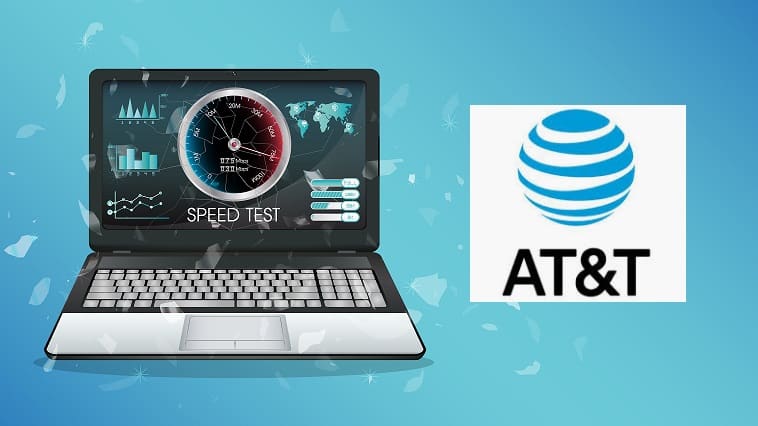
AT&T is one of the leading companies when it comes to internet services. They provide fast speeds and good packages that are arguably worth their price.
Their excellent quality and ability to satisfy customers is what makes AT&T such a popular company, however before we get into how they work, you should know more about who they are and how they got to this point in the first place.
AT&T’s Background
After being originated in America, AT&T has gone through quite the journey to get where they are at right now. The company was founded as a subsidiary for The Bell Telephone Company and stayed that way for only four years before it acquired a lot of the subsidiaries of the Bell company and ultimately the Bell Telephone Company itself in 1899 because of legalities.
Since then AT&T has had its ups and downs and is now enjoying the biggest up it could possibly have. As of now, AT&T is the number of telecommunications companies in the entire world based on the number of people that they provide their services to.
Their success in America is quite well-known, and in a bit more recent times, they’ve started to expand their services elsewhere as well. Only a few years ago, AT&T purchased a couple of huge Mexican telecommunications companies, the first of which was Iusacell.
After its purchase of Lusacell, AT&T then proceeded to purchase NII holdings only a couple of months later. They then joined both the companies in order to create what is now known as AT&T Mexico. This is just one of the few examples of some excellent business decisions that they’ve made in recent years in order to expand their services worldwide.
AT&T is no longer solely known as a telecommunications company. They are now an American conglomerate that has made a lot of very popular companies into subsidiaries of itself. One of the main ones has to be their acquisition of the Time Warner Company, a deal that was made for over $100 billion.
This acquisition occurred as an attempt made by AT&T in order to increase their already rising media holdings. AT&T is a company that gets almost nothing but praise in recent years, however, this wasn’t always the case. Even in recent times, there have been a lot of controversies surrounding the organization that has made it take a hit or few in its revenue.
Regardless, people have been mainly happy with the internet services provided by AT&T. as mentioned at the start they provide fast speeds and fair enough prices, something that a lot of people would obviously appreciate. However, sometimes their well-known high speeds aren’t exactly working according to standard. When it comes to an organization as huge as AT&T, people expect only the highest quality of service.
How To Improve AT&T WiFi?
Some people, however, haven’t been getting this high-quality service and may have encountered some problems themselves. Even in more recent times, AT&T has received many a few complaints regarding the speeds its customers are getting from their Wi-Fi.
Their services sometimes get a bit too slow to work with which ultimately results in some problems for people as high speeds are required to do most things nowadays, such as properly stream videos, series, or movies and in order to play games with other people.
This doesn’t necessarily always have to be AT&T’s fault though. Sometimes it can be another issue that can be fixed yourself. Here are a few things that you can try regardless of whose fault it is that you’re getting low speeds.
1. Reducing Network Traffic
Network Traffic is usually the main reason behind a lot of people getting low internet speeds. If a lot of people are using your internet, your internet will be running slower than it usually would. Obviously the only logical fix to this problem is to disconnect to your Wi-Fi from a few devices so that there is less of a strain on your Wi-Fi and it can function properly.
Another reason why your internet could be slow is due to multiple applications. For example, if you’ve got a bunch of videos playing in the background while you try to access other applications that run on the internet, it will be running slow due to the strain on it. To fix this, just simply close a few tabs or streams.
2. Upgrade to A Better Package
It could be that the package you are subscribed to as of now is a little too slow in order to provide you with the speeds you need. The only way you can fix this issue is by contacting AT&T themselves and asking them to upgrade your package. If you already have a suitable package and it still isn’t working you should talk to AT&T support and ask them to fix the issue for you.
3. Make Sure That There Are No Obstructions
It is logical to keep your router away from any materials that may cause obstructions. One prime example of this is metals, which do not allow Wi-Fi signals to pass through.
If there is any obstruction of the sort between your device and the gateway then it is definitely the reason why you aren’t getting good speeds. Simply remove anything that may be causing the signals to reflect and you will be good to go.
Along with this, there are other minor issues that can play a part in the low speeds your AT&T Wi-Fi is providing you with. You should try these fixes given above and they should work, however, if they don’t you can try things like moving the router closer to where your device is or installing adapters if you are unable to move the router. AT&T can also help with the issue.
If none of these fixes work you can try contacting their customer support who can help you pinpoint the exact issue. Their support is both respectful and easy to work with, meaning that there really shouldn’t be any problem receiving a solution to your problems.