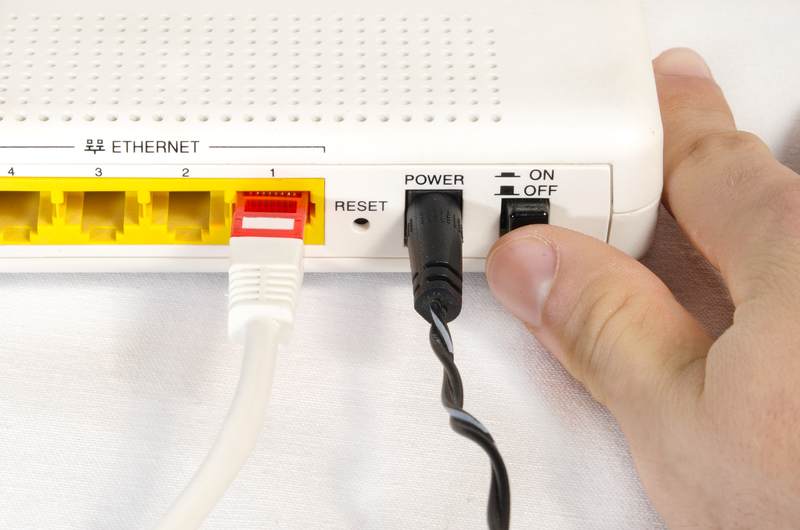Ritter Communications has a wide range of internet plans, including fiber internet, DSL, and cable internet – it offers internet speeds of up to 1Gbps with zero data caps and throttling.
The best thing about Ritter internet is that there is 99% uptime, promising minimal outages. However, if your internet connection isn’t working, we have some solutions that you can try!
Fixing Ritter Internet Not Working:
- Check For Outage
It’s already said that Ritter has an uptime of 99%, which promises minimal to zero lags in the speed. However, if the internet isn’t working, you should look for an internet outage.
The company posts the internet outage information on its alert banner, which can be accessed on www.rittercommunications.com as well as on its official Facebook handle.
In case there is an outage, you must wait until the company’s technicians resolve the issue, which can take over three to four hours.
- Reboot The Modem & Router
If there is no internet outage, the first step is to reboot your modem as well as the router. For this purpose, you’ve to turn off both these devices.
After five minutes, turn on the modem and let the lights become green. Then, turn on the router and let it stabilize before you connect the devices to the internet.
Rebooting helps resolve the software configuration errors (these configuration errors can lead to internet issues, such as slow speed and zero internet output).
- Cut Down The Devices
If you are using cable or DSL internet connections, there are chances that you have connected too many devices to the internet, which is causing internet issues.
For this purpose, we recommend that you minimize the number of devices connected to the internet. In fact, you should reduce the number of devices connected to fiber internet as well.
Reducing the number of devices connected to the internet will ensure that internet speed is higher as other devices won’t consume the internet bandwidth in the background.
In addition to reducing the number of devices, you shouldn’t stream content, download files, and play games at one time because these are bandwidth-intensive activities.
- Create A Direct Connection
If reducing the connected devices doesn’t work, we recommend that you create a direct internet connection because it can help eliminate the signal transmission issues.
In simpler words, if there are signal interferences, the internet signals won’t be transmitted to the devices, leading to internet issues.
For this purpose, we recommend that you connect the Ethernet wire directly to the computer or console, as it helps eliminate signal interferences.
On the other hand, if you cannot create a wired internet connection, it’s recommended that you put the router and modem in a place where there are no other wireless and electronic devices as it causes signal interference.
- Router’s Location
The router’s location can have a direct impact on the internet speed and functionality. In particular, if the internet isn’t working, it’s likely that the router is placed in the correct location.
In particular, you should place the router near the device where you’ll use the internet to prevent signal loss but make sure you don’t change the modem’s location (it can cause connectivity errors).
Secondly, the router must be installed 5ft to 7ft higher from the ground to ensure better signal reception. In addition, you have to open the windows and doors to ensure an easier spread of internet signals.
Last but not least, make sure the router isn’t packed away in the back cabinet because it restricts signal transmission.
- Cable
In some cases, the internet signals aren’t able to pass through because the cable is damaged. For this purpose, we recommend that you check the cable that connects the router and modem.
If the cable is damaged, the signal transmission will be adversely impacted, leading to no internet. The solution is to replace the cable and make sure you use the Ethernet CAT 5 cable as it’s more durable.
The Bottom Line
The steps in this article should help you resolve the internet issues. However, if it doesn’t work, you can reach out to Ritter’s customer support team at 888-659-6009.
The good thing is that the support team is available 24/7, so you can get your internet issues resolved anytime you want.