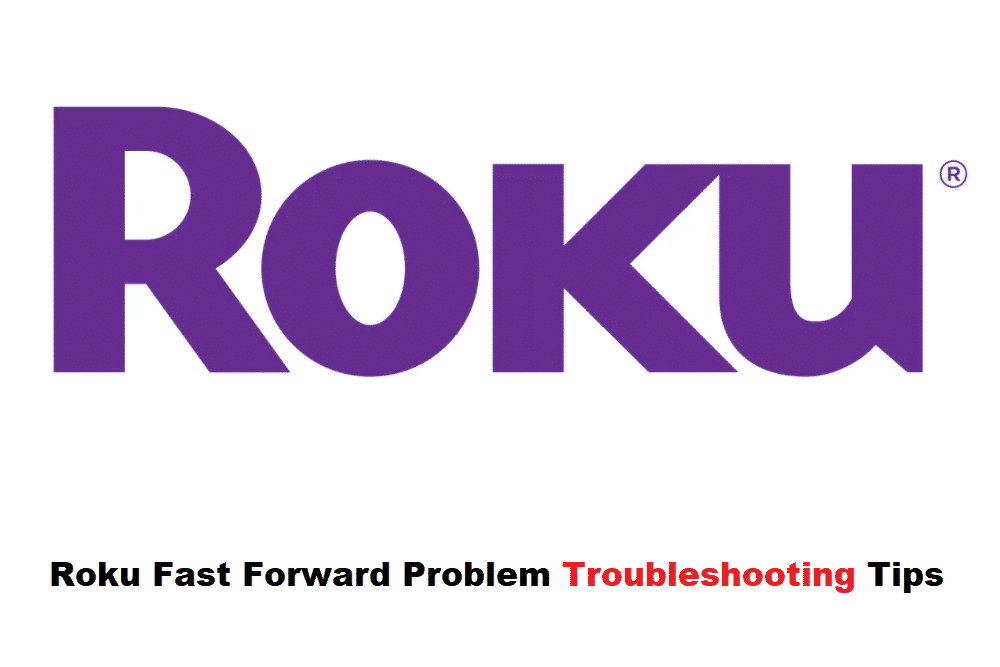
Roku has become a go-to choice for everyone who likes streaming their favorite movies and TV shows. This is because the company has an amazing assortment of top-rated TV channels and media hubs. In simpler words, apps like Hulu, Netflix, and Amazon Prime Video are easily available, but Roku fast forward problem has been disturbing a lot of people, but there is a troubleshooting guide that you can follow!
Roku Fast Forward Problem
1. Software
The first step to fix the fast forward problem is to make sure the operating system, software, and app version are updated to the latest version. If you aren’t sure how to check the version, you can follow the below-mentioned steps;
- Open the settings on Roku and move the system option
- Click on the system update option
- Tap on the “check now” button, and you will be able to see the current version
If the version is already updated, it will show a pop-up saying so. However, if the version is outdated, the update will start downloading, and the problem will be fixed.
2. Internet
It is needless to say that Roku works perfectly when the internet connection is working properly. So, whenever the fast forward problem occurs, you need to check the internet speed, and there is a special feature that helps check the download speed and internet connection. For this purpose, you can follow the instructions mentioned below;
- Open the settings on your Roku
- Open the network tab
- Click on the check connection option
It is better that you take a picture of this to share with the customer support agent in case you have to call them for resolving the fast-forward problem.
3. Email Address
When it comes down to resolving the fast-forward problem, many people don’t think that settings will impact the functionality, but they do. For this reason, you must check the email address. Keep in mind that the email address listed on your account should be correct and valid. To check the email address, you can open the left side menu, open the account, and tap on the OK button.
As a result, the screen will appear with the email address. In case the email address is incorrect, you will have to log out and log in to make sure the settings don’t cause issues with the Roku functionality.
4. Restart
Another solution to resolve the fast problem issue with Roku is restarting. There are different ways of restarting your Roku. First of all, you could opt for the system restart option from Roku settings as there will be a restart option. The second way of restating your Roku is taking out the main power cable and keeping it switched off for sixty seconds before you plug in the main power cable again.
5. Cache
The last solution is clearing the cache because the fast forward issue could be caused by too much storage. For clearing the cache, you have to press the home button five buttons, the up button one time, the rewind button two times, and the fast forward button two times, and you will be done!