
Spectrum has become one of the best options for TV streaming in the U.S. in recent years. Currently covering 41 states, this telecommunications ‘star on the rise’ delivers outstanding internet, TV, and telephony services to over 32 million customers.
Their packages include high-speed broadband internet connections, a large selection of channels for TV and Unlimited Calling, Voicemail, and Private Listing.
Under a fairly affordable price, Spectrum services quickly took a big bite of this telecommunications bundle market, setting its foot in the Fortune 500 companies list. The company has made clear, though, that their intention is to reach even higher.
With plans that are easy to choose from and one of the best cost-benefit ratios in the business nowadays, Spectrum is currently ranked fifth in the 2022 ‘Best Internet Service Providers’ list and second in the competition in rural areas.
Not only do their affordability makes it attractive, but also their offers, as Spectrum will pay up to $500 towards cancellation fees should you have a package from a competitor. Another novelty, if compared to most of the competition, is that Spectrum has no data caps.
This means that subscribers won’t suffer the speed drop after a certain amount of data is used in the period. Their modems come free of cost as well, and the same should be expected in the event an upgrade comes along.
So, What Is The Problem Then?
Recently, users have been checking online forums and Q&A communities to report an issue that is hindering the performance of their Spectrum television services.
According to the reports, the issue causes some, or even more, channels to display an error message that says ‘Code Stam-3802’ instead of the regular picture.
Apart from the disappointment of not being able to enjoy their favourite TV shows, users have commented that such issue is quite unexpected, as Spectrum services are normally excellent and reliable.
Should you find yourself amongst these users, bear with us as we walk you through four easy fixes any user can attempt in order to get rid of this issue. So, without further ado, here is what any user can attempt, without any risk of harming the equipment, to see the ‘Code Stam-3802’ issue gone for good.
What Does Spectrum Code Stam-3802 Mean?
As reported by many users who could already find a solution to this issue, the ‘Code Stam-3802’ problem is mainly related to the unavailability of a TV channel.
Even though several factors were mentioned as possible causes for this issue, the point of this article is to help users fix the problem, rather than simply explain what causes it. So, let’s get straight into it.
- Check If The Signal Is Strong Enough
As it has been noted, the lack of a strong and stable signal may well be the most common cause for the ‘Code Stam-3802’ issue. If the signal is not properly reaching the receptor, the odds the channels will work are minimal. Minding the positioning of the box might make a huge difference in the signal reception.
So, keep in mind that the closer the box is to the router, the higher are the chances the transmission will work. Also, think about possible interference factors or obstacles for the distribution of the internet signal in the building.
It has been reported that metal plaques and other electronic devices can constitute barriers for the transmission of the signal. There are a number of tutorials on channels such as YouTube that aid users in properly setting up their TV boxes, so go ahead and look it up.
- Give The Box A Reboot
Even though many technology experts don’t regard the rebooting procedure as an effective troubleshooting tip, it actually does more than just that. Not only the restarting procedure will check and fix minor configuration and compatibility errors, but also clear the cache from unnecessary temporary files.
All in all, the device will be able to resume its operation from a fresh starting point and free from errors. Additionally, as the system will be prompted to re-establish the necessary connections, the odds that they will be stronger and more reliable after a reboot are extremely improved.
So, go ahead and give your box a restart, but forget about reset buttons on the back of the device. Simply grab the power cord and unplug it from the power outlet. Then, let it rest for a few minutes in order to complete the power cycle before plugging the power cord back again.
You will probably be prompted to insert your login credentials after the rebooting procedure is successfully completed. Make sure to keep that info in hand in order not to lose time on the restarting protocols.
Also, there is a chance the list of favourite channels or other preference settings will get erased, but that is something worth going through in order to get rid of the ‘Code Stam-3802’ issue, we think.
- Make Sure To Check The Condition Of The Cables
As cables are as important as the internet signal itself, there is a decent chance an issue might arise as a result of of frayed or damaged cables. Not only the ethernet cable, but the power one as well, since both the router and the TV box run on electricity.
So, after checking that the position of the box is good enough and the rebooting procedure is successfully completed, give all the cables a good check.
Should you encounter any sort of damage, such as frayed edges or bends, on any of the cables, make sure to have them replaced, as the repairing of cables is not usually worth it.
In the meantime, take this opportunity to redo the connections, as a faulty cable or a poorly attached one might as well bring the signal to a halt and cause the ‘Code Stam-3802’ issue.
- Make Sure To Contact Customer Support
Should you attempt all the three fixes above and still experience the ‘Code Stam-3802’ issue, make sure to give customer support a call. Spectrum’s professional technicians are highly trained, and they will surely be able to lend you a hand in fixing this problem.
As they are used to dealing with all sorts of issues on a daily basis, the odds they will have a last secret trick up the sleeve is fairly high. Also, as they can access the system, they might be able to check if there is anything wrong with your Spectrum account, as that has been also reported to cause the issue too.
In A Nutshell
The ‘Code Stam-3802’ issue normally relates to a lack of signal, which hinders the TV box from streamlining the program onto the TV screen. There are many reasons why this issue might occur, but as it was mentioned before, it is more important to fix it than to understand it in this case.
So, follow the four easy fixes above and get rid of this issue for good. Firstly, check the positioning of the TV box, then give it a reboot and let it go through the reinitialization process. Should that not work, give the cables a good check for any sort of damage and replace them, if necessary.
Lastly, give customer support a call and let their professionals lend you a hand in fixing the ‘Code Stam-3802’ issue once and for all or check for eventual problems with your Spectrum account.
On a final note, should you come across other easy ways to get the ‘Code Stam-3802’ issue fixed, make sure to let us know. Leave a message in the comments section and help your fellow readers out, if you can.
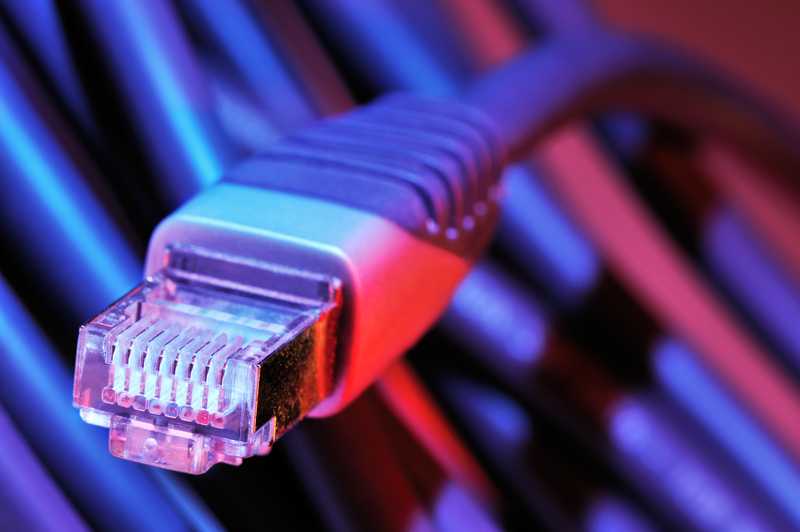


Some channels keep showing channel not available stba-3802 and I have to reboot