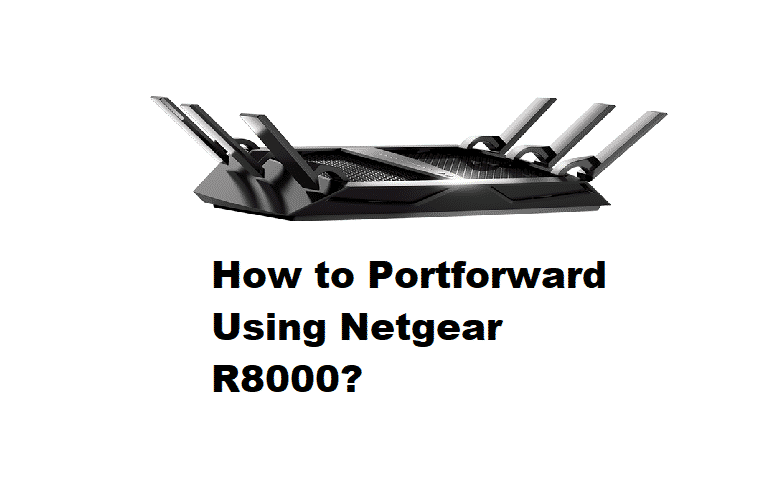
Having a good internet connection at your home can make your life easier. This is because of all the benefits provided by this service. These include entertaining yourself by watching movies and playing games. Alternatively, even working is much easier when you have a stable connection. You can even make backup copies of your data which keeps it protected and will save space from your storage device.
Although, you should note that most people use wireless connections. Considering this, usually, ISPs provide you with a modem that can only work with wired connections. Even if you are provided with a router then the range of this will be quite weak.
This is why users decide to go for third-party hardware equipment that solves this issue. There are many companies that you can go for out of which Netgear is one of the best.
Netgear Nighthawk R8000
Even if you decide to install a router from Netgear at your home. There is a huge lineup of devices to choose from. If you are confused between these then one option is to go through their specifications. This will help you in checking all the features on the routers.
You can then select one of these depending on which one works best for you. The Netgear Nighthawk R8000 is one of the best routers that the company has come up with. This includes all the latest features that are currently available. Considering this, most people prefer going for this model over others.
How to Portforward Netgear Nighthawk R8000?
All the Netgear Nighthawk R8000 routers come with a firewall service enabled on them. This allows your connection to be secure by blocking off any suspicious sites. Although, the issue people have with this service is that sometimes the sites you want to visit might also be getting blocked.
Considering this, the company provides its users with the option to enable port forwarding on the router. This will give the device a gateway to access the sites that were previously unavailable, fixing your problem.
The process is quite easy but make sure that you have a static IP address. You can then start by accessing the control panel on your Netgear Nighthawk R8000. The default credentials are set to ‘admin’ as the username and ‘password’ as the password.
Both of these are case sensitive so keep that in mind. If you had changed your details then you can use those to sign in. You can then start accessing the port forwarding settings by going through the advanced tab and then advanced setup.
After opening this setting, you will be provided with a bunch of settings and features related to this service. You can select the ‘add custom service’ option to begin creating a custom port forward entry.
The ports that you have to enter here depend on what you want to set up your connection for. You can find a list of supported ports with different services. These also include the ones required for Xbox as well as similar devices.