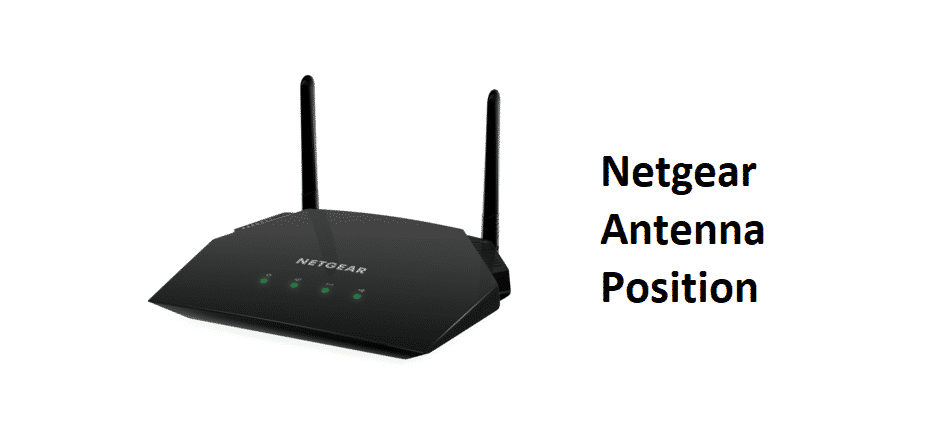
Netgear routers have become pretty famous for everyone who needs uninterrupted internet connections. Similarly, one needs to understand that the positioning of an antenna will optimize the internet and wireless coverage. With this being said, people are often wondering about the correct Netgear antenna positions. So, let’s have a look!
Netgear Antenna Position
When it comes down to optimizing the internet signals, there are various factors to consider. To begin with, the antennas should be placed at good locations and proper angles. In addition, the correct angles and positioning ensure the seamless transmission of radio waves while taking care of the interferences. Also, before you modify the antenna positions, you need to ensure that cables and antennas have proper fastening.
Also, the Netgear routers are designed to offer better distance coverage without impacting the signals and connectivity. Once you have these points set, we can move on to the correct antenna positions. First of all, the antennas should be in the line of sight with one another; the users can put the face next to an antenna and see the other antenna’s location.
In addition, you need to ensure that the antennas are clear from obstructions and place the router at a HIGHER location. The antennas must be kept at least 2ft away from the metal bodies, such as metal ceiling, sprinklers, partitions, pipes, reinforced concrete, and more. But again, putting the antennas on the roof isn’t going to promise optimal results.
Also, the antennas must be away from the water coolers and fish tanks. In addition to this, keep in mind that antennas transmit weak signals from the base. So, the reception won’t be as effective from the access point. On the other hand, if you are using a Netgear router in multi-story buildings, the antenna position should be placed at 45-degrees diagonally.
Also, if parallel to the floor, 0-degrees will be effective positioning. Some people are confused about the correct antenna positions if routers have two or three antennas. Well, the number of antennas doesn’t matter because their positioning impacts the signals. The optimum position is vertical. Sure, the users can use different angles but the best results are attached through vertical antenna positions.
The vertical positioning is suitable for huge spaces and offices. On the other hand, if you have smaller space, placing the antennas at 45-degrees will direct the signals in that particular direction. SO if you are the only user, direct the antenna position your way for a better outcome.
Router Positioning
In addition to the Netgear router’s antenna positioning, you need to be equally mindful about the router positioning. The router positioning matters significantly when it comes down to accessing seamless wireless signals. For this purpose, the router must be placed as far as possible from the electromagnetic noises.
For instance, if there are fax machines and computers, they must be placed at least one foot away. In addition, cell phones, elevators, and copying machines should be six-feet away. Lastly, if there are microwave ovens any closer than ten-feet, it’s going to disrupt the signals.