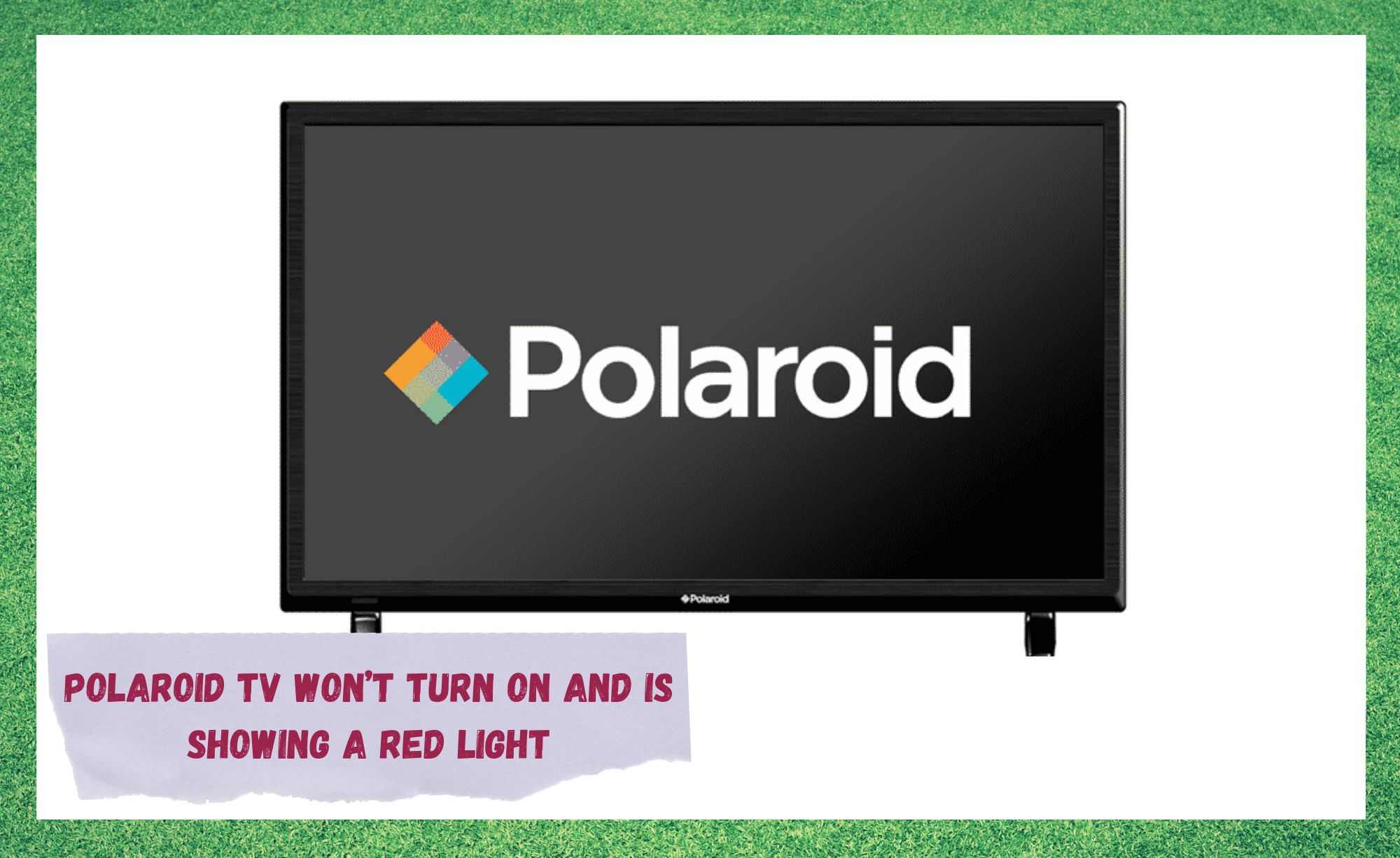
Polaroid TVs are not exactly one of the best-known brands or the most popular of choices out there, but they do have some clear plusses. For starters, they are quite a bit cheaper than a good few makes out there.
And then there’s the fact that they are designed to work seamlessly with Alexa. That’s also pretty useful. They take care of business quite well too, being overall reasonably reliable and giving decent video and audio quality as you stream your content.
That being said, seeing as they aren’t exactly a luxury brand with a huge reputation, there is always the potential for the minor performance issue here and there. Of late, we have been noticing that a lot of Polaroid TV users have been taking to the boards and forums to complain of a shared problem.
Of course, we are talking about the one where the TV won’t turn on but will instead be giving a red light. In some cases, the sound on the TV can even be working totally fine. Essentially, you’re just not getting the TV to work as it should.
The thing about this issue is that it can be caused by a whole range of factors, from minor to quite severe. So, to make sure that you don’t end up getting rid of a TV with a minor error, let’s try to work through all of these fixes.
Polaroid TV Won’t Turn On And Is Showing A Red Light
- Try Resetting the TV
Okay, as we always do with these guides, we are going to start out with the most straightforward of all of the fixes first. However, don’t be fooled into thinking that something as simple as a reset is a waste of time as a troubleshooting technique. Quite often, the reverse is true.
This is actually a good way of getting the TV to purge its temporary files, which may have been harbouring some nasty bugs and glitches. It is also super easy to do and won’t take you much time at all. So, here is what you need to be doing.
Most TVs can be reset from the settings menu, but we often find that this isn’t as effective as the more traditional method. So, the best way to go about it is to first remove the TV from its power supply.
Then, you will need to press down and hold in the power button (the one on the TV) for around 10-15 seconds. This is the part that resets the device. So, one you have let go of the button, you can just plug the TV back in again and check to see if the problem has been resolved. If it has, great. If not, we have a few more techniques.
- Check all of the Connections to the TV
Quite often, we can be too hasty to blame the most expensive piece of the setup for these sorts of failures. Why not rule out a cheaper part of the system first – especially considering they aren’t all that reliable or long-living.
Of course, we are talking about the cables and how they are connected to your TV system. Over time, it is very possible for these connections to just become slightly loosened, allowing for some signals to be sent – but not enough to run the TV properly.
On top of that, dust and grime does build up in the connectors over time, causing the exact same effect. For this reason, we would suggest that you make sure your connectors are good and clean and then reconnect everything again as tightly as possible.
As an added precaution to this step, it should also be noted that the cables used to connect your system aren’t exactly built to last forever. This is especially the case if they are cheaper ones.
Over time, they can pick up quite a bit of wear and tear, causing them to be unable to perform to the standard they need to. So, to make sure this isn’t the case, we would suggest that you inspect them for damage.
All you need to do really is have a look along the length of each cable, making sure that there aren’t any frayed edges or exposed innards on show. If you do notice anything that doesn’t quite look right, we would recommend replacing the offending item before trying to work the TV again.
- Get it Inspected for Serious Damage
If none of the above tips did anything to improve your lot, we are afraid that the news probably isn’t all that positive. At this point, it is more than likely that there is a major hardware issue in the mix here.
Worse yet, it still can’t be narrowed down to one definite cause at this stage. For example, this issue could be pointing to some form of issue with the power supply board. By the same token, it could also be the case that the backlight on the TV may have just gone bad over time.
In either case, there really isn’t much you can do about it from this point unless you happen to have a pretty high level of technical skill. As such, we can’t really recommend that you take any other action other than handing it over to the pros to see what they can do with it.
We figure that the best and most logical thing to do here is to bring it to a Polaroid warranty centre. From there, they will be able to run a decent diagnostic on the TV and figure out what the issue is fairly quickly.
Once all that has been taken care of, they should then be able to advise you on the best course of action to take next. It may be a simple repair, or even a total replacement, but they will know which applies to you.




My tv tunes on but no picture,sound is fine