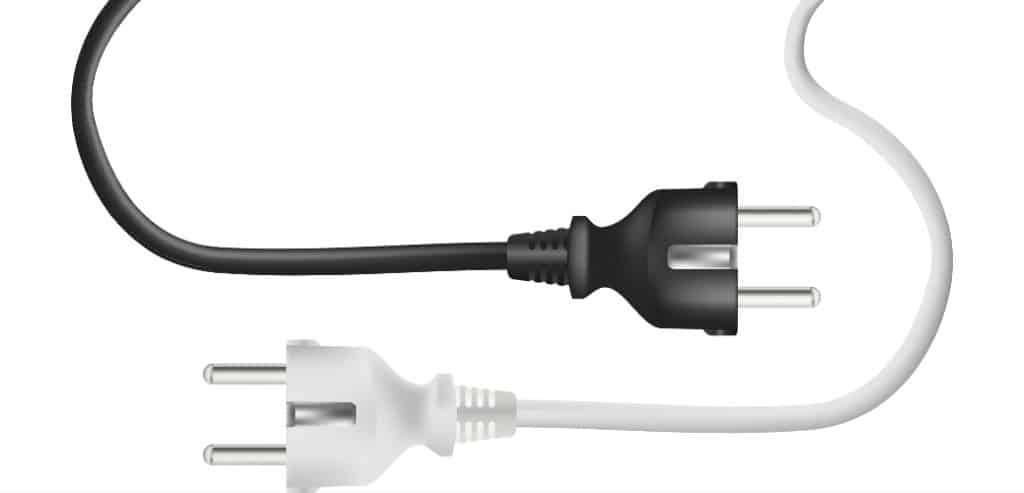In recent years, Xfinity have really managed to take the US market by storm, establishing themselves as a household name in the process. And, brands increasing in popularity in this way is rarely something that happens by chance.
We tend to find that most people will flock to certain services because they provide something that others don’t. For us, this holds true with Xfinity too. When it comes to internet service providers, there are few out there that can even dream of competing with them when it comes to the all-important factors of speed, reliability, and fair pricing.
All of that having been said, we do realize that there isn’t much chance that you would be here reading this if everything was working as it should right now. But, you should at least take solace in the fact that Xfinity’s gear is generally really well built.
This means that, when things go wrong, they are quite easy to fix most of the time. In that same vein, the issue that you are facing right now isn’t all that severe a problem. Yes, it is likely that when only the power light is on that you will also be unable to connect to the internet.
However, it is far from being a fatal malfunction in the vast majority of situations. So, to help you all resolve this issue as quickly as possible, we decided to put together this little troubleshooting guide. Let’s begin!
What is Causing Xfinity Router Only Power Light On?
For those of you who have read our articles before, you will know that we like to explain the cause of the problem before we fix it. This way, if it happens again, you will know exactly what to do and won’t be worried that the problem is worse than it is.
In this case, the cause of the problem is most likely to be due to some fault with the power supply. When this happens, the router will get a little confused and give you a solitary light, ironically, in the space that would normally signify that it is receiving power.
This will only really happen if you don’t happen to be using an Uninterruptable Power Supply, or UPS. Then again, in other cases, the cause will simply be that the router doesn’t have the access it needs to form a connection. In either case, you should be able to fix it by following the steps below.
1. Make sure your internet connection is working
As we mentioned above, another cause of this problem is that your router may not be able to establish a connection to the internet. So, before we get into looking at your power supply and potentially having to change things, the first thing we will need to check is whether your internet is working or not.
If it isn’t, the logical course of action is to call up your service provider’s customer support straight away. They will be able to tell you if there is a temporary service outage in the area and fix any issue that may be coming from their side of things. If this step doesn’t resolve things, it is time to up the ante a little.
2. Try unplugging the Ethernet connection
If you are still stick looking at a solitary light, the next thing that you should try is unplugging the Ethernet connection. Once you have done this, just wait for around 30 seconds and then turn on the modem and router again.
Then, plug the Ethernet cable back in again and switch off the router. If this works, this will mean that the problem was definitely not with your power supply. If it hasn’t, it is time to move onto the last step.
3. Swap out the power cable
The next thing that we should rule out is whether or not there is an issue with the power supply to your router. Really, rather than having to take it apart and examine it closely, we would recommend just replacing it. After all, this is the most likely thing to be causing the solitary light glitch.
When you are replacing it, it would definitely be the best idea to opt for an Uninterruptable Power Supply. However, if you happen to know exactly what you are doing when it comes to electronics, there is no reason why you couldn’t rule out a faulty power supply and save yourself the hassle of replacing it.