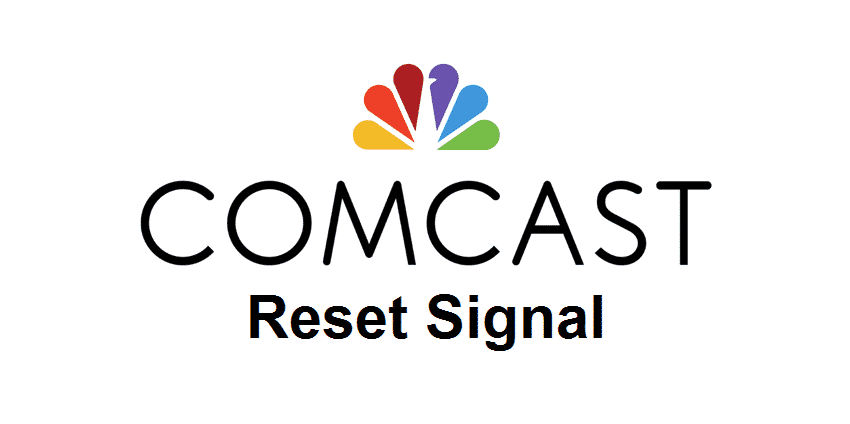
Comcast has become the ultimate choice for people who need an internet connection because they have a better signal quality and strength. Comcast is the huge name that’s been catering to the internet and entertainment needs of the users. However, if you want to get fresh signals, you opt for Comcast reset signals. This signal resetting will help optimize the connection. So, in this article, we are sharing everything about the Comcast reset signal!
Comcast Reset Signal
1) Help Menu
If you have the Xfinity X1, you can utilize the help menu to get the fresh signals. There is a system refresh tab in the help menu that can fix the common TV box and account issues. In addition, we suggested conducting the system refresh in the voice remote to create a promising network. On top of everything, you can conduct system refresh online.
When you implement the system refresh, it is likely to impact the recordings and TV box performance for around ten minutes. However, everything will be streamlined at the end. On top of everything, the system refresh will not delete the recordings, settings, or preferences. For people who have the Xfinity My Account app, it will share the completion notification of system refresh on the app.
2) System Refresh Through Remote
If you don’t know how to use the help menu, you can use the remote to reset the signals through the system refresh. In that case, you need to follow the below-mentioned steps;
- Press the A button on the remote (you can also say “system refresh” into the remote, and it will take you to the respective tab)
- It will open the new window from which you need to click on System Refresh
- The new pop-up will appear, and you need to click on the Refresh Now option
- During the System Refresh, don’t turn off any piece of equipment, and it will restart on its own. Once the System Refresh is complete, the welcome screen will appear on the TV with the set-top box restart
- After the System Refresh, the TV box will be transformed into the live TV
When it comes down to the System Refresh, there are different things that you must keep in mind. Firstly, this feature can only be used one time in 24 hours timeline. Secondly, if the System Refresh fails, you need to wait for an hour before conducting the System Refresh again. This is because System Refresh is usually unavailable when there is an outage in the area.
With this being said, you will need to wait until Comcast fixes the outage. However, if there is no outage and still you cannot access the System Refresh, you can try restarting the TV box for better performance.
3) Call Customer Support
If you are not able to fix the signal issues or cannot implement the reset signal steps, you can always call the customer support and ask them to direct you to the specialist. The specialist will be able to look at your issue more intricately and suggest specific troubleshooting. Also, it’s possible that they conduct the troubleshooting at their end.
You can call them at 1-800-266-2278 and explain the issue to them. The customer representative might ask for your account number. Once you provide the account number, they are likely to reset the signals through system reboots at their end. These signals cannot be reset by yourself, while the Comcast representative will only take a few minutes for this step. Also, it’s suggested not to drop the call while they are resetting the signals for you.
4) Reboot
If you aren’t able to access the streamlined signals, you can try switching off the cable box manually and wait for a few minutes before you switch it back on.
5) Proper Connections
The users won’t be able to access the streamlined connections and access the high-quality signals if the receiving power is neglected. In this case, you need to make sure that power cables are connected and secured tightly. Even more, make sure that coax cable connections are properly connected to the back of the device. As for the ethernet cable, it must be connected properly between the access point and modem.