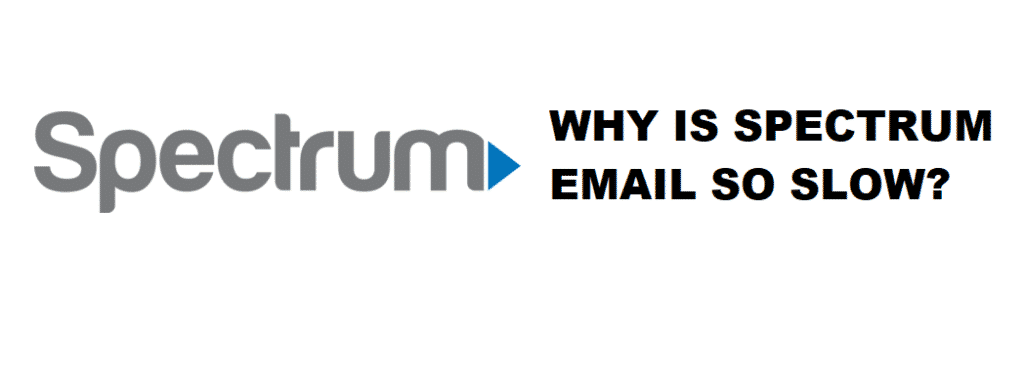
You might doubt your internet speed when you open a webmail service, and the performance of that mail seems extremely slow. If you tap one option and it takes too much of your time, but at the same time, if you open another website, it would only take a few minutes to get you its home page. The spectrum email has this type of issue, and people feel discomfort when they have an important mail to send.
Although Spectrum webmail has many subscribers, they will think over their decision to remain as a family of Spectrum. In this space, we will guide you on what should you do to make Spectrum webmail a bullet fast?
Why Is Spectrum Email So Slow?
Does Old Version Spectrum Mail A Problem?
Indeed, it is one of the reasons when the client confronts slow webmail. Spectrum service providers take good care of it and bring out newer versions with more innovation and ideas. However, if you have not updated your Spectrum mail in time, it will push you into the trouble. The simple thing you should do is open up the App Store or Google Store and install a fresh version of Spectrum email.
Are You Facing Problems In Multiple Spectrum Email Accounts?
First thing first, do you have multiple Spectrum email accounts? One would wonder how multiple accounts can slow the whole Spectrum webmail. You are right it has nothing to do with the multiple Spectrum email accounts in relation to the slow Spectrum webmail. However, this thing points you out that the issue with your device. Either your mobile operating system does not support the Spectrum mail or the space required for Spectrum webmail function properly is not sufficient.
Do Some Web Browser Slow The Spectrum Webmail?
Generally, some browsers do not support efficiently few webmails. It may be the case that the Spectrum webmail does not go well with some browsers because most web browsers use a different algorithm to reach the URL. Therefore, you should use Google Chrome, Firefox, or some famous web browser to have a good Spectrum webmail experience.
Does Spectrum Have A Limited Server?
Watching a continuous moving wheel in the inbox of Spectrum email will frustrate you, and you cannot do anything about it to wait only. It indicates that the server is busy due to heavy traffic on the site. Therefore, the Spectrum service providers should mull over about expanding its server or getting a strong server that can handle large web traffic flux. This issue has reached Spectrum Customer Care and they might up-grade their server in the meantime.
Summing up all this together, we reached the conclusion that the Spectrum slow webmail can occur due to multiple reasons. You should check your internet connection strength first and then update the Spectrum email app to get a better result. Plausibly, clients should take up the matter before the Spectrum team for a quick resolution.
In its best knowledge and information, the article has given you detailed probabilities related to the slow speed of functioning of the Spectrum email. Please, write down your queries, if any, in the comment box. We will respond to you with new ideas in a short passage of time.