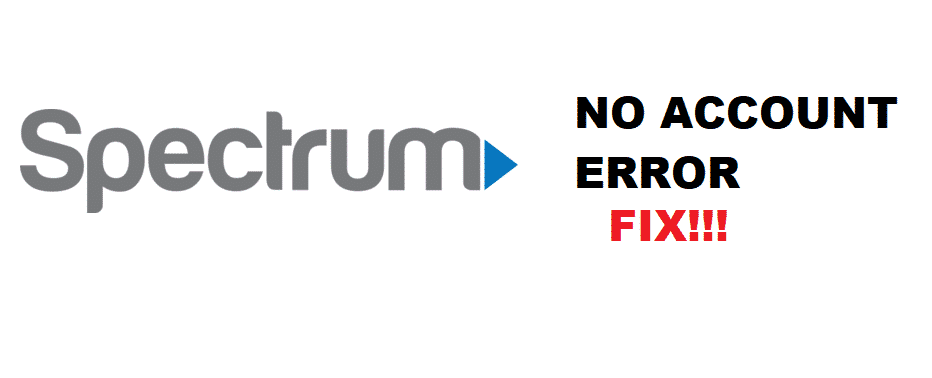
Spectrum provides a wide range of services. The details about upcoming packages, billing, subscription, and setting are available on the account once you log in. Logging in makes it very easy for the subscriber to manage things related to the subscription, but the login page faces an unusual error, not very often, but when it does, the customers start panicking. If you confront one of them, then you are in the right place. Here we are going to enlist a few troubleshoot methods to resolve this issue.
Troubleshoot Spectrum No Account Error
1. Make Sure Device Is Connected To Spectrum Network
The spectrum login page is directly affiliated to Spectrum’s network. The user must be connected to the spectrum device network to access the login page. Go to your connection settings and see if you are already linked to a different device. If yes, connect to your own spectrum network, and you will be able to log in without any hindrance anymore.
2. Is Browser The Issue?
Certainly, if the DNS setting is messing with the login page, an error should occur. The DNS setting is vital for any website to function. In this situation, go to the browser DNS settings and change it to default. If the setting is on default already and you still have a problem logging in, it is probably because your browser is outdated. Go to the browser setting and update the browser. By doing this, your login page error will be fixed automatically.
3. Does The Error Come Up Due To VPN?
The VPN hides your IP address, and some sites have restricted from being used on a particular IP address. In case your VPN is enabled, the customer will face this issue as the Spectrum requires the IP address to be free from tampering or interference. To solve this problem, the user needs to disable the VPN app installed or check any VPN add-on attached to the browser itself. Disabling the VPN will also help to eliminate this issue.
4. Does Restarting The Router/modem Or Resetting The Router Help?
If none of those mentioned earlier troubleshooting methods helped, it may be because your hardware device has got hanged. The user must restart the router/modem and check if it works. If not, then the customer is advised to reset the router. Resetting, most of the time, helps.
5. Contact The Spectrum Support-system.
If the problem keeps cropping up, and you have tried almost everything, you do not have to worry. Contact the customer support system. They will answer your call immediately and check if there is some technical issue from their side. They will work on the problem and fix it for you.
These were the troubleshooting methods put in-front of you for the Spectrum no account login error. These methods are thoroughly researched and gather for your help. These methods will most probably do the job for you and bring your enjoyment back onto the track.
For further queries, comment below in the comment section, or representatives will be more than willing to guide you out of such troubles. Thank you!