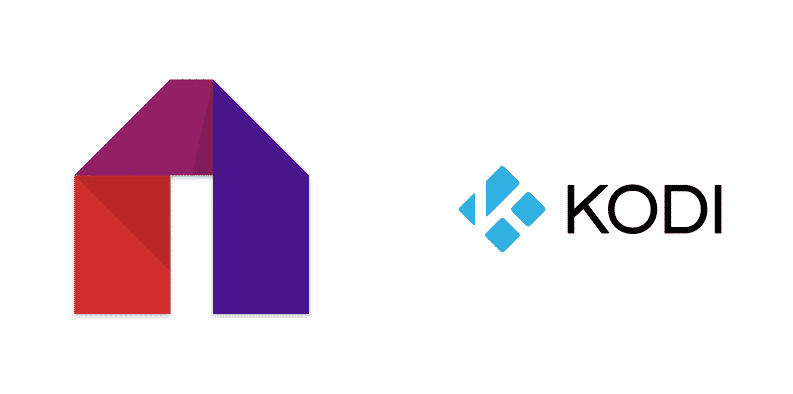
Mobdro
Mobdro is an application that uses the internet to bring cable TV to your home television. In simple terms, Mobdro is an alternative that uses data packets and ethernet cables instead of coaxial cables and television dishes.
Mobdro uses the simple data-packet transfer principle to stream live television on your TV-screen. The software used to create Mobdro is what brings it to the next level. Mobdro, when activated, automatically sifts the internet for free live content. Every single free-live-TV channel, when found, is then compiled into a list. Mobdro software converts this list into a user-friendly interface, which gives us the ability to choose what we want to see and what we don’t want to see.
Mobdro categorizes hundreds of live channels into 11 main categories, namely news, podcasts, tech, pets, gaming, music, sports, movies, spiritual, and others. Mobdro only displays free live channels. It doesn’t have the functionality to support on-demand streaming platforms like Netflix and HBO. Mobdro is not Roku Mobdro is just a free live-TV streaming application.
Kodi
Kodi is a free-source streaming application that can stream your movies, series, documentaries, podcasts, stand-up shows, etc. Kodi is completely free, free of charge, and free of any content.
Kodi, formerly known as Xbox Media Centre (XBMC), was released in 2002. Kodi is known as a multi-platform home-theater, meaning a wide range of operating systems supports its software application. Similarly, Kodi-software is supposed to support many different audio and video formats.
Unlike other streaming services that host a large variety of paid streaming applications, a brand-new Kodi application doesn’t provide streaming content. Kodi, right out of the box, is a customizable software that’s empty. Because Kodi is not a mainstream streaming application, Kodi is a programmable software that allows you to create your very own personalized-streaming-experience.
Mobdro vs Kodi
There’s a single main difference and more than a few small differences between Mobdro and Kodi. The purpose of this article is to explain these Mobdro and Kodi differences.
1) Price
Price dictates everything when it comes to streaming services like Roku, Chromecast, etc. So what about Mobdro and Kodi – what price do you have to pay for each one?
Mobdro Price
Mobdro is a free streaming software that streams free live-TV through an internet connection. But there is a money-making system, or why would anyone try to update something that’s not generating revenue?
Mobdro application has two user tiers, free-users who are using the Freemium version and paid-users who are using the premium version. The Freemium version is a Mobdro application that runs with a moderate amount of ads. Whereas, a premium version is an ad-free Mobdro application. According to Mobdro, they’re making money through selling user data to paying advertisers.
Kodi Price
Unlike Mobdro, a software application that sells user data to paid advertisers, Kodi is truly completely-free. Kodi doesn’t require money for the software subscription. The Kodi application is also ad-free, and according to Kodi developers, they aren’t selling user-data to paying advertisers.
Most of the Kodi system updates are user-generated. Most of the maintenance and development funds are provided by its three official advertisers, Acquia, Bytemark, and Flirc. Other than the three advertisers, there is a donation system that generates a modest sum of money for the company.
2) Content
Content is what the two applications, Mobdro and Kodi, offers to their customers.
Mobdro Content
Mobdro, as mentioned before, is an application that uses the internet to bring cable TV to your home television. The Mobdro software searches for free live television broadcasts and streams it on your television screen.
The Mobdro application’s user interface allows you to choose from 11 main categories, namely news, podcasts, tech, pets, gaming, music, sports, movies, spiritual, and others. So in simple terms, Mobdro is cable TV through the internet.
Kodi Content
Kodi, as mentioned before, is a free-source streaming application that can stream your movies, series, documentaries, podcasts, stand-up shows, etc. Kodi is a tool that a person can use to make his/her personalized streaming application. Kodi has a feature that allows you to add other paid/free streaming services like Netflix, Amazon, etc. Kodi also supports almost all audio and video formats, and as a result, the software is compatible with Windows, OSX, iOS, Android, Linux, and Raspberry Pi.