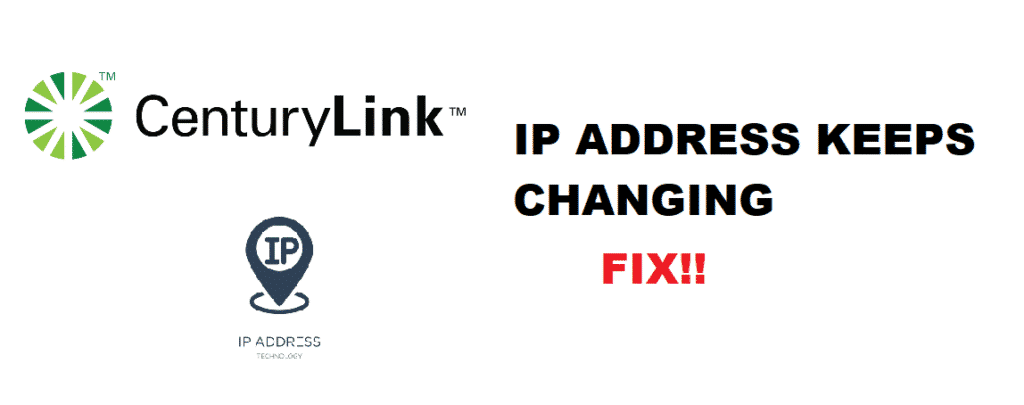
In these times, securing an active internet connection is important for everyone. Usually, people use modems that helps connect to the internet. Whenever you connect to the internet, the IP address will be assigned. Sometimes, the IP address will be the same, but it can change as well. Similarly, if the CenturyLink IP Address keeps changing and you are wondering about the reasons, we have covered everything in this article!
CenturyLink IP Address Keeps Changing
1. Broadband Users
In the case of the broadband internet, the static IP address will remain the same every time. However, there are times when the IP address changes. For instance, the DHCP lease time has been expired, which can lead to the expiration of the IP address, hence the change.
In some cases, the IP address is changed because the internet service providers changed or altered the network infrastructures. Even more, when the internet service provider changes the center and router, it can lead to IP address change. In the majority of cases, when the ISPs are struggling with a network failure, the routing tables turn around, hence the changed IP address. In some cases, if you change the router, it can lead to a change in the IP address.
2. Outages
According to the recent development in the maximum duration of network designed by ISPs, it was rendered that outages can lead to alteration of IP addresses. Usually, the IP addresses are changed with outage if the outage is there for a longer time period.
3. Prefixes
Sometimes, the end-users try to evade the IP address changes through the backlisting of prefixes. That’s to say because the internet services provide assign the IP address from different BGP prefixes, which means the lists rotate. This rotation of prefixes will lead to a change in IP address.
Changing The IP Address – Good Or Bad?
When it comes down to the IP addresses, there are multiple factors adhered to it. First of all, the dynamic IP addresses tend to change. On the other hand, if you want a fixed IP address setting, it is suggested that you shift to static IP addresses. While pondering over the goodness or badness of the IP address change, you should understand the intricacies.
If the changing IP address bothers you, believe it or not, it’s a good thing. We are saying this because users can harness better privacy and security standards for their network. Besides, if you are using the dynamic IP address (the changeable ones), you will be able to bypass the restrictions imposed by the current IP address settings.
In the same vein, with a dynamic IP address, you don’t have to worry about network configurations if you’ve to move. This way, you can stick to CenturyLink easily, and the ISP will assign you a new IP address, whichever is available at the time. On the contrary, if you don’t want a dynamic IP address and need a fixed one, it can be pretty expensive.